Bigasoft AVCHD Converter for Mac
AVCHD Conversion and playback on Mac couldn't be faster and easier!
Description
Bigasoft AVCHD Converter for Mac is full-featured AVCHD Video Converter for Mac which provides all-in-one AVCHD solutions including AVCHD playback, AVCHD conversion and AVCHD editing on Mac.
AVCHD Converter software for Mac can convert AVCHD camcorder videos in MTS, M2TS, MOD, TOD, .MPG to a broad SD (stand definition) and HD (high-definition) video formats on Mac OS X such as convert AVCHD to QuickTime, convert AVCHD to MOV, convert AVCHD to MP4 and convert AVCHD to FLV, MKV, MPG, RM, RMVB, DivX, XViD, WebM, VP8, HD WMV, HD AVI, HD MOV, H.264 MPEG 4 and more. It fully supports AVCHD and HD camcorder of Canon, Hitachi, JVC, Leica Camera, Panasonic, and Sony.
Main Functions:
1. Convert AVCHD to all popular Video formats and HD videos
Convert camcorder AVCHD and HDV AVCHD videos to MOV, MP4, AVI, and other popular video formats and convert AVCHD to HD videos like HD AVI, HD MPEG4, HD WMV, HD VOB, HD ASF, H.264/MPEG-4 AVC, MKV, HD WMV, etc.
2. Convert AVCHD to media devices to enjoy your masterpieces on the go
Optimizes and presets ready video for a bulk of portable devices so you can enjoy your memorial times on your iPad, iPod, iPhone, Zune, Zune HD, Xbox, PSP, Wii and more on the go.
3. Convert AVCHD to QuickTime and editing work flows
Convert AVCHD to QuickTime compatible video or convert video to iMovie, Final Cut, Adobe Premiere, etc ready video for easily import for animation.
4. Convert AVCHD video to audio
Extract audio and music from filmed videos and save them as AAC, MP3, M4A, WMA, WAV, RA, AC3, OGG and more.
5. AVCHD Editing on Mac
Easily trim, crop, merge, rotate videos, add watermark to authorize videos, adjust video brightness, saturation and contrast, and add multiple sound tracks and subtitles and more.
Screenshots
This is the main window of Bigasoft AVCHD Converter for Mac

Key Features
- AVCHD editor on Mac
- Bigasoft AVCHD Converter for Mac enables you doing AVCHD editing on Mac like adding watermark by stylish text or by pictures, adjusting the brightness, saturation and contrast of your filmed video and add special video effects such as Old Film, Mosaic, Sand, Snowflake and more. Adding and customizing multiple subtitles and sound tracks to output videos are also a highlight feature of the AVCHD editor Mac.
- AVCHD Trim, Crop, Merge, Rotate
- You may throw away the unwanted part of recorded video by clipping the starting point and end point on the progress bar while previewing or setting starting time and end time.
- Remove black edge to focus video scene, crop video frame to define the playing area or crop any area you do not want to keep to output videos.
- Merge two or more video clips into one video.
- Turn AVCHD videos that are in portrait or landscape to correct degree.
- Take snapshot from AVCHD videos
- Take video images to capture a certain scene in the movies as you like. It can convert AVCHD to JPG, PNG, GIF or BMP images format.
- Import files in batch or in folder and batch convert
- Bigasoft AVCHD Conversion for Mac software supports importing video files and video folder in batch and batch converting videos. Just drag the files or the folders to the AVCHD File Converter, it will fast import all the video files and batch convert them blazing fast.
- Simple and easy to use
- With super easy and intuitive user interface, only 3 steps, and you can easily make the software to convert files and enjoy favorite movies wherever you are.
- Run in background and provides after done action
- Have other tasks while the AVCHD conversion on Mac is in process? You can set "Exit" action before conversion and run the software in background and do your task freely without being interrupted. The software will exit itself after all conversion is finished. You can also set after done action like Hibernate, Shutdown, and Standby.
- World popular AVCHD Converter for Mac
- The software is popular all over the world. It supports interface language including English, German, French, Italian, Spanish, Chinese and Japanese
- Mac OS X 10.7 Lion AVCHD Converter
- It is fully compatible with Mac OS X 10.4(Tiger), Mac OS X 10.5(Leopard), Mac OS X 10.6 (Snow Leopard), Mac OS X 10.7(Lion), Mac OX S 10.8(Mountain Lion), and Mac OS X 10.9(Mavericks).
System Requirements
- Mac OS X v10.4(Tiger), 10.5(Leopard), 10.6(Snow Leopard), 10.7(OS X Lion), 10.8(Mountain Lion), and 10.9(Mavericks);
- PowerPC® G5 or Intel® processor;
- 512MB RAM or more
- 50MB free hard disk space for installation
- Super VGA (800 x 600) resolution, 16-bit graphics card or higher
Awards
 |
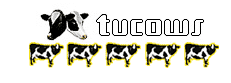 |










