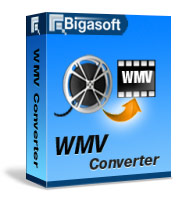Bigasoft VOB to WMV Converter
Watch DVD VOB on Microsoft Surface, Xbox 360, Zune or edit DVD in WMM
Description
Bigasoft VOB to WMV Converter, the professional and splendid DVD WMV converter, is designed to convert VOB to WMV video format to help you enjoy watch DVD movies on Microsoft Surface, Xbox 360, Zune, Pocket PC, Dell Axim, HP iPaq, and Windows Mobile-powered devices. Besides, the best all-in-one VOB WMV converter also helps you enjoy your personalized DVD VOB movies on WMV players easily and conveniently.
Moreover, Bigasoft VOB to WMV Converter is also a powerful audio converter tool to convert DVD music to audio WMA (Windows Media Audio) to help you hear excellent DVD music on digital player anytime anywhere. The DVD WMV converter tool can convert VOB to WMV HD with splendid speed and great output quality. In addition, it is equipped with more advanced features such as customizing file size, converting DVD segment to WMV, selecting DVD languages and audio tracks, capturing DVD pictures, cropping video size, and so on.
Free download Bigasoft VOB to WMV Converter and watch DVD movies on any PC.
Testimonials
Screenshots
This is the main window of Bigasoft VOB to WMV Converter

Key Features
- Convert VOB to WMV
- WMV video format has its benefits in that any Windows PC can play it. Bigasoft VOB to WMV Converter helps converting VOB to WMV HD video format without lose any image quality.
- Convert VOB to WMA
- The powerful VOB to WMV converter also converts DVD music to WMA audio format for hearing DVD music only.
- Watch on various WMV players
- The converted WMV is high compatible with various WMV players such as Microsoft Surface, Xbox 360, Zune, Pocket PC, Dell Axim, HP iPaq, and Windows Mobile-powered devices with various optimized profiles.
- Capture DVD images
- The smart VOB WMV converter can capture favorite images from DVD movies when previewing and save them as JPG, PNG, BMP files.
- Pause during conversion
- When converting DVD, you can pause, resume and stop at any moment with the smart DVD WMV converter.
- Trim DVD movies
- To trim any segment of your DVD movie by setting the start time and end Time is allowed.
- Drag and drop
- The professional VOB to WMV converter supports the drag-and-drop operation. You can simply drag some IFO files direct to the converter tool to convert DVD to WMV.
- Support languages
- You can use any of the following languages: English, German, French, Japanese and Chinese.
- Change skins
- The considerate DVD WMV converter supplies two kinds of beautiful and charming skins for you to enjoy.
- Works for all Windows
- All the following Windows are supported: Windows 8, Windows 7, Windows XP, Windows Vista, and Windows 2000.
System Requirements
- Microsoft® Windows® 2000, Microsoft® Windows® XP, Windows Vista®, Windows® 7, or Windows® 8
- 1GHz Intel®/AMD processor or above
- 256MB RAM (512MB or above recommended)
- 50MB free hard disk space for installation
- Super VGA (800 x 600) resolution, 16-bit graphics card or higher
Awards
 |
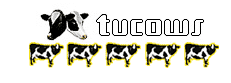 |