Bigasoft VOB to Zune Converter
Live your DVD life in Zune
Description
Bigasoft VOB to Zune Converter is the easiest to use VOB to Zune converter software available. It can convert almost any type of VOB to play on a Microsoft Zune Video player. It's a powerful VOB to Zune converter with a very fast conversion speed. With this software, you can use your Zune as a portable DVD player and enjoy your favorite DVDs wherever you go.
Bigasoft VOB to Zune Converter can help you easily convert DVD movies to any Zune models including Zune HD 32, Zune HD16, Zune 120, Zune 80, Zune 16, Zune 8, Zune 4, and so on in just one click with amazing speed and excellent quality. The professional Zune DVD converter not only converts VOB to Zune video WMV, MP4, H.264, but also extracts DVD audio to Zune audio WMA, M4A, MP3, AAC.
Free download Bigasoft VOB to Zune Converter, and live your DVD life in your Zune right now!
Testimonials
Screenshots
This is the main window of Bigasoft VOB to Zune Converter

Key Features
- Play DVD in Zune
- Bigasoft VOB to Zune Converter helps you take DVD collections with you for premium fun on Microsoft Zune HD 32, Zune HD 16, Zune 120, Zune 80, Zune 16, Zune 8 and Zune 4.
- Convert VOB to Zune video formats
- The DVD Zune converter rips your DVD movies to various Zune video formats including Windows Media Video (.WMV), MPEG-4 (.MP4), and H.264 video.
- Rip to Zune video formats
- To rip VOB to Zune audio Windows Media Audio (.WMA), Advanced Audio Coding (.MP4, .M4A, .M4B), MP3 (.MP3) for hearing superb music in your DVD is also supported by the smart DVD Zune converter.
- Support DVD language
- Select different audio track and subtitle language to fit your personal demand.
- Crop DVD movie
- DVD video cropping to 16:9, 4:3, full screen, etc is supported by the smart Zune software.
- Customize video quality
- You can customize the output file size and corresponding video quality.
- Preview before conversion
- DVD preview gives you the ability to preview the output movie before convert DVD Zune.
- Take DVD shots
- Capture favorite DVD images when previewing your video and save them as JPG, PNG, and BMP files to share DVD scenes with your best friends.
- Turn off PC after conversion
- The powerful Zune DVD converter supports batch conversion, you can convert multiple chapters and titles at one time, and the after done actions can help you shut down computer automatically after DVD conversion.
- Multiple skins
- It provides two fashion and favorite skins for choosing.
- Multi-language support
- Support multi-language interfaces, and five available languages including English, German, French, Chinese and Japanese are for you to choose.
- Windows 8, Windows 7 support
- The Zune converter runs on all versions of Microsoft Windows including Windows Vista and Windows 8, Windows 7.
System Requirements
- Microsoft® Windows® 2000, Microsoft® Windows® XP, Windows Vista®, Windows® 7, or Windows® 8
- 1GHz Intel®/AMD processor or above
- 256MB RAM (512MB or above recommended)
- 50MB free hard disk space for installation
- Super VGA (800 x 600) resolution, 16-bit graphics card or higher
Awards
 |
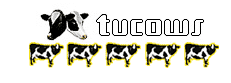 |










