Bigasoft iPhone Video Converter for Mac
One of the Best Movie Converter for iPhone for Enjoy Quality Movies on your iPhone
Description
Bigasoft iPhone Video Converter for Mac is remarkable Movie Converter for iPhone which can convert all popular audio and video files to iPhone adaptive video and audio for watching video on iPhone freely.
Bigasoft iPhone Video Converter for Mac can convert videos including AVI, MPEG, WMV, MOV, RM, RMVB, DivX, ASF, VOB, 3GP, WebM, YouTube videos etc. to iPhone film MP4, MOV and H.264 and iPhone songs MP3. It is also an iPhone Music Converter for Mac which allows converting various audios including WMA, MP2, OGG, RA, AC3, APE and CDA to iPhone music MP3 and extract music from videos for enjoy on iPhone.
The Movie Converter for iPhone supports all types of iPhone including iPhone 5S, iPhone 5C, iPhone 5, iPhone 4S, iPhone 4, iPhone 3G and iPhone 3GS. It runs and works perfectly on Mac OS X Tiger, Leopard, Snow Leopard and Lion.
Free download Bigasoft iPhone Video Converter for Mac and turn iPhone into your movie theater right now!
Screenshots
This is the main window of Bigasoft iPhone Video Converter for Mac

Key Features
- Movie Converter for iPhone
- With the help of Bigasoft Movie Converter for iPhone, watching high definition and remarkable video on iPhone becomes so easy and enjoyable. Bigasoft iPhone Video Converter for Mac presets ready high quality and high definition video like 960 by 640, 1024 by 720p and 1980 by 1080.
- iPhone music converter for Mac
- The powerful iPhone music converter for Mac can extract audio from all kinds of movies to iPhone music MP3 for you to enjoy lovely movie music freely.
- Support all iPhone types
- Convert all types of movies to iPhone videos which can be watch on iPhone 5S, iPhone 5C, iPhone 5, iPhone 4S, iPhone 4, iPhone 3G and iPhone 3GS.
- Support conversion of video clip
- Convert any clip or segment by setting the start point and duration as you like.
- Remove black bars or any unwanted areas.
- With the "Crop" function in Bigasoft iPhone Video Converter for Mac, you can remove black bars or any unwanted video areas to focus video.
- Preview before conversion
- Preview video files before conversion to adjust the output quality or remove black edge.
- Batch conversion and auto shut download you Mac
- With the batch conversion function, you can add multiple files to the task list and batch convert them to desired iPhone video formats. The Movie Converter for iPhone 4S supports after-done action which means you can set to auto shut download your Mac after the conversion is finished.
- Easy to use
- Incredibly easy to use for novices and pros, Bigasoft iPhone Video Converter for Mac brings you all the capabilities to make polished productions.
- Support multi-language
- Support multi-language including English, German, French, Spanish, Japanese, Arabic, Italian and Chinese now.
- Run on Mac OS X
- The wonderful iPhone Video Converter for Mac is compatible with Mac OS X v10.4(Tiger), 10.5(Leopard), 10.6(Snow Leopard), 10.7(Lion), 10.8(Mountain Lion), and 10.9(Mavericks).
System Requirements
- Mac OS X v10.4(Tiger), 10.5(Leopard), 10.6(Snow Leopard), 10.7 (Lion), 10.8(Mountain Lion), and 10.9(Mavericks).
- PowerPC® G5 or Intel® processor;
- 512MB RAM or more
- 50MB free hard disk space for installation
- Super VGA (800 x 600) resolution, 16-bit graphics card or higher
Awards
 |
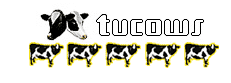 |










