Bigasoft iPod Transfer for Mac
That is iPod Syncing.
Description
You don't have to worry about losing the songs and movies any more. You can just drag and drop files from your iPod back to Finder with ease.
Bigasoft iPod Transfer for Mac, the professional Mac iPod backup software, is especially designed for Mac OS X (Mountain Lion included) users to easily copy iPod music, videos back to Mac or OS X Lion, and you are also free to import Mac audio tracks, movies, and more to iPod (except for the iPod touch) at a random Mac. The Mac iPod transfer which helps easily copy media files from iPod to Mac, iPhone to Mac, iPad to Mac, iPad mini, iPad Air to Mac.
The professional iPod to Mac transfer supports all types of iPods, including iPod classic, iPod nano, iPod shuffle, iPod touch, iPod touch 4, iPod touch 5, iPhone, iPhone 3G, iPhone 3GS, iPhone 4, iPhone 4S, iPhone 5, iPhone 5S, iPhone 5C, iPad, iPad 2, iPad 3 and the new iPad 4, iPad mini, and iPad Air.
Free download Bigasoft iPod Transfer for Mac now and enjoy the new iPod syncing way.
Screenshots
This is the main window of Bigasoft iPod Transfer for Mac
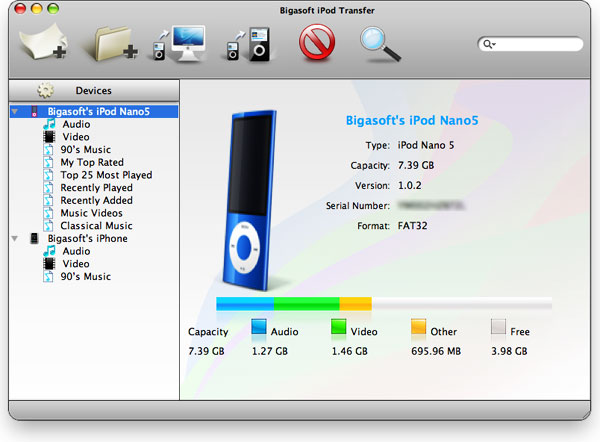
Key Features
- Copy music off iPod
- Fans are no longer restricted to transfer tracks from iTunes library onto iPod. Bigasoft iPod Transfer for Mac provides functionality for transferring from iPod back to Mac computer when migrate iTunes library, recover a system failure, and more. The smart Mac iPod software can easily copy media files from iPod to Mac for rebuilding iTunes library with super high speed.
- Import to iPod on any Mac
- A brand new way to sync iPod content is here. The powerful Mac iPod transfer can import your favorite music, videos to iPod at a random Mac even at your friend's home. To sync media files to iPod touch, iPhone, iPad, iPad mini, iPad Air, iTunes is recommended.
- Mac iPod transfer
- The professional Mac iPod transfer, Mac iPhone transfer, Mac iPad transfer software supports all current models of iPod, iPhone and iPad including iPod classic, iPod nano, iPod shuffle, iPod touch, iPod touch 4, iPod touch 5, iPhone, iPhone 3G, iPhone 3GS, iPhone 4, iPhone 4S, iPhone 5, iPhone 5S, iPhone 5C, iPad, iPad 2, iPad 3 and the new iPad 4, iPad mini, iPad Air.
- Transfer between iPods, iPhones, iPads
- First transfer media files from iPod, iPhone, iPad, iPad mini, iPad Air to Mac, then sync the transferred files from Mac to other iPod, iPhone, iPad via iTunes.
- Manage playlist
- With the wonderful Mac iPod transfer software, you can create, rename and delete the playlist for your iPod or iPhone at will.
- Copy with ease
- The easy-to-follow iPod to Mac transfer software provides you a concise and intuitive interface which easily leads you to the correct destination.
- Support drag-and-drop
- You are allowed to easily drag and drop the being transferred file as you like. Simply by drag and drop, that is it.
- Quick search
- You can easily locate any file you want using filter by song name, artist, album, genre, and more.
- Newly updated to support iTunes 11, iOS 6 and iOS7
- Bigasoft iPod Transfer for Mac newly added support for iTunes 11, iOS 6 and iOS7. You can freely transfer files between Apple devices with iOS 6 and Mac computer easily and fast.
- Support multi-language
- The following languages including English, German, French, Spanish, Japanese, Arabic, and Chinese are available for you to choose in the Mac iPod transfer software.
- Designed for Mac OS X
- Bigasoft iPod Transfer for Mac runs well on PowerPC or Intel computer with Mac OS X 10.4(Tiger), 10.5(Leopard), 10.6(Snow Leopard), 10.7(Lion), 10.8(Mountain Lion) , and 10.9(Mavericks) installed.
System Requirements
- Mac OS X v10.4(Tiger), 10.5(Leopard), 10.6(Snow Leopard), 10.7(OS X Lion), 10.8(Mountain Lion), or 10.9(Mavericks);
- PowerPC® G5 or Intel® processor;
- 512MB RAM or more
- 50MB free hard disk space for installation
- Super VGA (800 x 600) resolution, 16-bit graphics card or higher
- iTunes 8.2 or above
Awards
 |
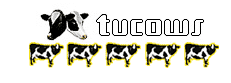 |










