Bigasoft MKV Converter for Mac
Convert MKV on Mac, Convert MKV to MP4 Mac, MKV to MOV, MP3 and etc
Description
Want to play MKV videos on Mac? Have movies with extension of .mkv and want to enjoy the MKV Videos with or without subtitles on the go? Want to import MKV video to iMovie, Final Cut for further edit? Want to upload MKV video to YouTube, hulu but find you are even unable to add the MKV files? Want to insert MKV into PowerPoint and embed MKV into PowerPoint but Microsoft only instructs you to link the files? Want to burn MKV to DVD with Toast but Toast just cannot import video?
All of the above become pretty easy for you with the help of Bigasoft MKV Converter for Mac. This powerful MKV Converter Mac software can:
- Fast Convert MKV, HD MKV (720p MKV, 1080p MKV) to almost all popular video formats on Mac OS X, e.g. convert MKV to MP4 Mac, MPEG-4, H.264/MPEG-4 AVC, MOV, AVI, WMV, FLV, 3GP, 3GPP, WebM, DivX AVI.
- Smart MKV Maker to convert any video formats AVI, TS, MTS, MOD, TOD etc. to MKV, HD MKV.
- Preset profiles for all portable players, movie editors, and video uploading sites.
- Convert MKV to MP3, M4A, FLAC, OGG, AIFF, AAC, WMA, AC3, etc.
Screenshots
This is the main window of Bigasoft MKV Converter for Mac

Key Features
- Convert MKV to MP4, MOV, AVI, WMV, FLV, 3GP, DivX, Xvid, WebM.
- This powerful MKV Converter for Mac can fast convert MKV to MP4, MOV, AVI, WMV, FLV, 3GP, DivX, Xvid, WebM, ASF, RMVB, RM, VOB, MPEG and DV and etc. It is a professional MKV to MP4 Converter Mac app, MKV to MOV Mac Converter and MKV to other video converter tool.
- MKV Maker
- Convert any video formats AVI, TS, MTS, MOD, TOD etc. to MKV, HD MKV in 30 fps 1080p video, you may set higher video resolution to 1920 by 1080 or lower resolution 1080 by 720.
- Preset profiles for many portable players
- The MKV File Converter for Mac presets profiles for iPod, iPod Touch, iPhone, iPhone 5, iPhone 5S, iPhone 5C, iPad, PSP, mobile phone. It is quite easy for you to enjoy MKV on your players.
- Separate music audio from MKV
- This MKV Converter Mac can extract audio with outstanding natural acoustic fidelity from video and saves as MKA, MP3, AAC, WMV, AV3, etc.
- Take images from video
- Certain picture is so brilliant that you want to grab it for further uses like set as desktop background, set as DVD cover when burning DVD. Use the "Snapshot" to help you take images from video.
- MKV movie Converter Mac popular applications:
- MKV to AVI Mac - Convert MKV to AVI on Mac for burn on DVD with Toast or other burners, play on AVI compatible portable players
- MKV to MOV Mac - Convert MKV to MOV on Mac to play on QuickTime, or import to iMovie, Final Cut Pro
- MKV to MP4 Mac - Convert MKV to MP4 on Mac to play on iPod, iPod Touch, iPhone, iPhone, Zune, PSP, Xbox
- MKV to 3GP Mac - Convert MKV to 3GP on Mac to play on BlackBerry, Android phones
- Suitable for both basic and advanced uses
- Bigasoft MKV Film Converter for Mac preset many profiles for many applications. Basic users only need to set profiles and start convert. For advanced uses, users can apply video and audio bitarate, set video resolutions and so on.
- Trim, crop MKV files to customize output video
- You may throw away unwanted part before conversion with "Trim" and crop frame size to remove your unwanted area with "Crop".
- Offer better user experience
- Batch conversion allows you to convert as many files as you want at once
- Support adding files via folder - you can directly drag folder where you videos are to MKV Converter for Mac
- MKV Video players - you may play MKV videos or preview imported videos by our built in multi-format video players
- World popular
- Bigasoft MKV Converter for Mac is popular all over the world. It supports interface language including English, German, French, Italian, Spanish, Chinese and Japanese
- Mac OS X 10.8 Mountain Lion MKV Converter
- Bigasoft MKV Converter runs on Mac and is fully compatible with OS X 10.9(Mavericks), OS X 10.8 (Mountain Lion), Mac OS X 10.7 (Lion), Mac OS X 10.6 (Snow Leopard), Mac OS X 10.5(Leopard) and Mac OS X 10.4(Tiger).
System Requirements
- Mac OS X v10.4(Tiger), 10.5(Leopard), 10.6(Snow Leopard), 10.7(OS X Lion), 10.8(Mountain Lion), 10.9(Mavericks);
- PowerPC® G5 or Intel® processor;
- 512MB RAM or more
- 50MB free hard disk space for installation
- Super VGA (800 x 600) resolution, 16-bit graphics card or higher
Awards
 |
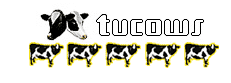 |










