How to Download Funny Video Clips and Comedy Shows from Comedy Central?
Download, record comedy shows from ComedyCentral, CollegeHumor, Youtube and other streaming sites.
January 4th, 2016 by Harvey Taylor
Tags: Download Comedy Central Videos, Comedy Central Download, Download Comedy Central APP
Have you ever tried to download talk shows from Comedy Central? Have trouble streaming comedy shows somewhere with bad Internet connection? Ever wanted to download Comedy Central Videos for offline viewing on Mac or Windows PC? Trying to watch funny videos on smart phone or tablets without Internet connection?
Comedy Central is a website which provides a mass of funny videos which can be streamed anywhere online. However, it only provides streaming service while there's no download option available. Sometimes, when you prefer to view Comedy Central videos offline, you have to find a video downloader tool to obtain the videos.
Bigasoft Video Downloader Pro allows you to download and save Comedy Central shows to playback on Mac and Windows PC. Besides, this powerful Comedy Central Video Downloader also helps to convert the downloaded funny videos to compatible format for portable media devices, like iPhone, iPad or Android phone/tablets. The following article will show you how to download funny video clips and comedy shows from Comedy Central.
More than 100 video streaming/sharing sites are supported, including YouTube, CollegeHumor, Vine, Dailymotion, etc.
Download and convert online videos into any popular video format or device in one click.
Batch download is available and fast downloading speed.
No need to use scripts for web browsers. User friendly interface.
To download funny videos from Comedy Central, firstly, download and install Bigasoft Video Downloader Pro.
Go to Comedy Central and find the video you want to download. Copy and paste the URL of the video to the URL box on the main download panel.
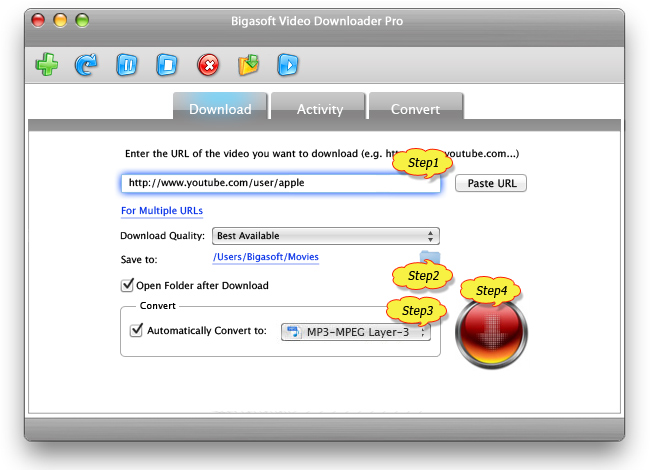
Click "Save Folder" button to choose the destination folder for the downloaded Comedy Central videos.
If you prefer to convert the downloaded video to a compatible format for your media device, please check the "Automatically Convert to" option, and then click the drop-down button on the right side of the "Automatically Convert to" to select your desired format. There are more than 100 output video/audio formats supported and presets for popular portable devices.
After all settings are done, click "Download" button to start the Comedy Central downloading. From Activity panel, you can check the downloading process. After a few minutes, the Comedy Cemtral video will be downloaded and converted to destination path.
Now, find all kinds of comedy shows and watch them to relieve stress anywhere! Just download Bigasoft Video Downloader Pro for offline viewing experience.
More Articles on Bigasoft.com ...
To find out more Bigasoft Solutions to enjoy your new digital life, you can go here.
Posted by Harvey Taylor. By the way, you may join me on Google+.






