VUDU F4F Converter - How to convert, merge F4F files to MP4, AVI, MOV, VOB, etc.
F4F player, converter and merger on Mac OS X and Windows. Make F4F compatible with any player and iPhone, iPad, Android phone or tablet.
July 24th, 2016 by Harvey Taylor
Tags: VUDU F4F Converter, VUDU to Go Converter, F4F to MP4, Merge F4F Files, Convert F4F
If you have tried to download movies or TV shows from VUDU to watch offline with VUDU to GO APP, you may find the downloaded video is presented in F4F format which can't be played by your players, like QuickTime, iTunes, Windows Media Player, RealPlayer, etc. How to convert F4F videos to MP4, AVI or other popular video formats? In this guide, we will show you a helpful VUDU F4F Converter and F4F Merger - Bigasoft Video Downloader Pro and a detailed guide on how to convert F4F to MP4.
Firstly, download and install the ideal F4F Converter - Bigasoft Video Downloader Pro. Besides converting and merging F4F files to a more widely used format, Bigasoft Video Downloader Pro also helps to download online videos to playback offline from more than 1000 sites, including YouTube, Dailymotion, Vimeo, Livestream, Facebook, Yahoo, VEVO, etc.
Below shows its helpful features:
- Convert F4F to HD and SD MP4, MKV, AVI, MOV, ProRes, WMV, VOB, MPEG-4, H.264/h.265 and more.
- Convert F4F to audio files and save in MP3, WMV, AC3, AAC, M4A, AIFF, etc.
- Download and convert F4F from Medici.tv, NBC, NBC Sports, pluzz.francetv.fr, CTV, CTVnews, Mlssoccer, SBS, tenplay, Telemundo, NDR.de and more.
- Merge or join F4F video clips to an entire video in popular video formats to make F4F playable on QuickTime, iTunes, Windows media player and media devices.
- Capture online live events and save to HD MP4 format with build-in video recorder.
- Compatible with Windows 10/8/7/Vista (Windows version) or Mac OS X 10.11 - 10.5.
Step 1 Add F4F Files
Launch the F4F Converter and turn to "Merge" panel. Click the "Add Files" button to import the F4F files to Bigasoft Video Downloader.
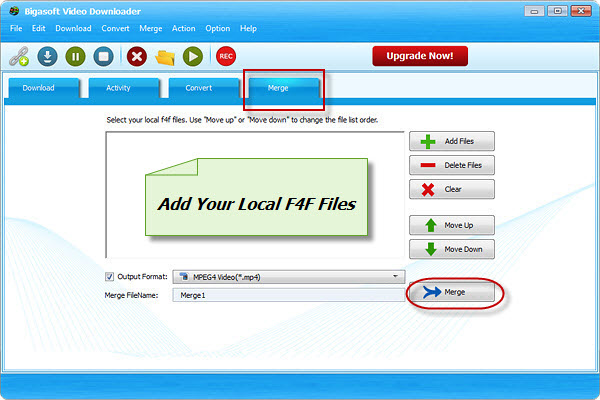
Step 2 Choose the Output Format as MP4, AVI, FLV, MP3, or Others
Click "Output Format" drop down button and set the video format you want.
To merge the F4F files together with F4F Joiner, please import all the files and adjust the order by "Move Up" and "Move Down" buttons.
Step 3 Convert F4F Files to MP4, AVI, FLV, MP3
After all settings done, just click "Merge" button. From Activity panel, you can check the F4F conversion process. When it finishes, right-click the item in Activity panel and choose "Locate Converted File" to get the converted F4F video.
Besides F4F format, Bigasoft Video Downloader Pro also helps to convert between various video and audio formats. Free download the powerful F4F Converter as well as F4F Joiner to enjoy them immediately. If you prefer to download and convert F4F files from Midici, NBC, NBCSports, Francetv or CTVnews, just follow the steps from this guide: "Download F4F stream with Bigasoft Video Downloader".
More Articles on Bigasoft.com ...
To find out more Bigasoft Solutions to enjoy your new digital life, you can go here.
Posted by Harvey Taylor. By the way, you may join me on Google+.






