Convert WMV to iPad 3, iPad Air 1/2, iPad Mini 1/2/3 for Playback
May 15th 2015 by Harvey Taylor
Tags: WMV to iPad
Overview:
Though iPad ( iPad Air, iPad mini included) only supports MPEG-4 and H.264 video format, sometimes we still would like to enjoy other format media files on iPad with ease. For Windows users, one of the grievous thing is that they can't enjoy so widely used WMV format on iPad. To solve "can't play WMV" issue, you can have a try on WMV to iPad Converter - Bigasoft Total Video Converter to decode WMV to iPad compatible MP4 format.
Bigasoft Total Video Converter is an outstanding video encoder and decoder fully compatible with Windows OS and Mac OS X (10.10 included). Besides converting WMV to iPad, it has the capability to change any format to iPad, such as WebM, MKV, AVI, MOV, OGG. What's more, you can merge, trim, add effect, add watermark and subtitle to video with ease to gain good visual experience on iPad.
If you are Mac user and have Windows WMV videos, just have a try on Bigasoft WMV Converter for Mac which helps to play and convert WMV on Mac.
How to pay WMV files on iPad
Firstly, download and install this WMV to iPad Converter - Bigasoft Total Video Converter. This software is clean and safe to install in computer. After launching it, please follow the tutorial below to finish converting WMV to iPad compatible format.
Three steps to convert SWF to WMV.
Click "File" button to add WMV videos or just drag and drop it to the main interface. You can add multiple WMV files at a time and batch convert them with Bigasoft Total Video Converter.
To enjoy WMV on iPad, you should choose MPEG-4 or H.264 profile. Click the profile drop down box and choose proper profile from "iPad & AppleTV" category.
Besides converting WMV to iPad, you also can try iPhone profiles to make WMV playable for iPhone (iPhone 6 included).
After the above steps, now we come to the last step: click "Start" button and start converting your WMV to iPad compatible format.
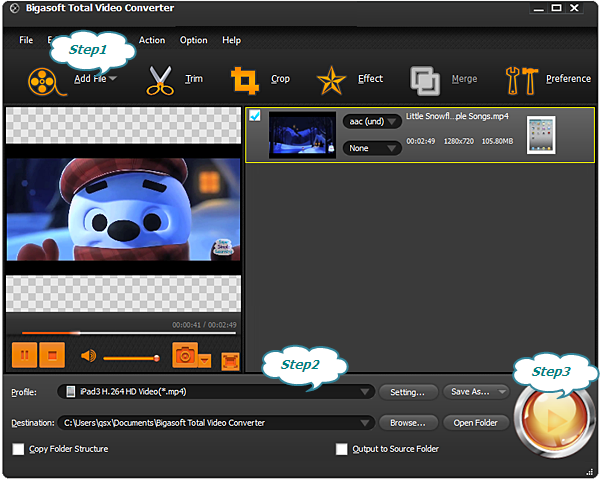
It is just easy to convert to convert WMV to iPad with the above powerful WMV to iPad Converter and step by step guide. Download Bigasoft Total Video Converter now and see how it goes.
More Articles on Bigasoft.com ...
To find out more Bigasoft Solutions to enjoy your new digital life, you can go here.
Posted by Harvey Taylor. By the way, you may join me on Google+.






