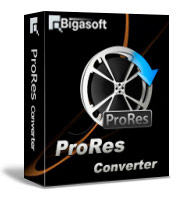Bigasoft ProRes Converter
Decode or Encode Video in Apple ProRes 4444 or ProRes 422 on Windows
Description
Bigasoft ProRes Converter, the all-in-one Apple ProRes 4444 encoder and decoder, can easily encode or decode all types of Apple ProRes codecs including ProRes 4444, ProRes 422 (HQ), ProRes 422, ProRes 422 (LT), and ProRes 422 (Proxy).
As the Apple ProRes Encoder, Bigasoft ProRes Converter enables to convert various videos to Apple ProRes format especially convert video to ProRes 4444 like convert MXF to ProRes 4444, convert H.264 to ProRes 4444, AVCHD to ProRes 4444, AVI to ProRes 4444, MP4 to ProRes 4444, MOV to ProRes 4444 or convert to ProRes 4444 from other video including MKV, YouTube, FLV, WMV, MOD, WTV, RMVB, WebM, ASF, SWF, 3GP, and etc.
As the Apple ProRes Decoder, Bigasoft ProRes Converter supports to convert ProRes to any other video or audio formats including convert ProRes 4444 or 422 to AVI, MP4, WMV, MOV, 3GP, MKV, VOB, FLV, ASF, RM, DV, WebM, OGV and more video formats or convert ProRes 422 or 4444 to FLAC, WAV, AIFF, M4A, MP3, WMA, OGG, AC3, AU, MP2, RA and more audio formats.
Free download this all-in-one ProRes decoder and encoder for Windows 10, Windows 8, Windows 7, Windows Vista, Windows XP and etc right now!
Use a Mac computer? Get Bigasoft ProRes Converter for Mac here.
Screenshots
This is the main window of Bigasoft ProRes Converter

Key Features
- Support all Apple ProRes codecs
- This powerful ProRes Converter supports all types of ProRes codecs like Apple ProRes 4444, ProRes 422 (HQ), ProRes 422, ProRes 422 (LT), and ProRes 422 (Proxy). So it is also a ProRes 4444 Converter and a ProRes 422 Converter.
- Encode ProRes 4444 or ProRes 422
- Bigasoft ProRes Converter is specially designed to convert to ProRes 4444 or ProRes 422 from all kinds of video formats like MXF, AVCHD, MTS, M2TS, M2T, MOD, TOD, DV, H.264, MP4, MOV, M4V, AVI, DivX, Xvid, WMV, MKV, WTV, DVR, 3GP, RMVB, YouTube, FLV, F4V, SWF, WebM, MVI, TRP, TiVo, DAT, VOB, MPEG-1, MPEG-2 and etc.
- Decode ProRes 4444 or ProRes 422 to other video formats
- Bigasoft ProRes Converter is also a ProRes decoder which can help to convert ProRes 4444 or 422 to other popular video formats like MP4, MOV, WMV, AVI, MKV, VOB, MPG, RM, ASF, DV, WebM, OGV and etc
- Convert Apple ProRes video to audio formats
- Besides decoding ProRes in video formats, this powerful ProRes Converter also enables to transcode ProRes video to audio formats including WAV, FLAC, AU, AIFF, WMA, AC3, OGG, MP3, MP2, RA and etc
- Edit for output video files
- To make the encoded or decoded ProRes video more attractive, Bigasoft ProRes Converter is equipped with video editing function like crop, trim, merge, split, rotate, add subtitle/watermark, effect, adjust video quality and size and etc.
- Transcode ProRes 4444 super fast
- Whatever converting ProRes 4444 or convert to ProRes 4444, the conversion speed is much faster than other ProRes conversion apps.
- Output higher quality in smaller file size
- With the help of Bigasoft ProRes Converter, the decoded or encoded ProRes files will show in high output video and audio quality with relatively smaller file size.
- Support multilingual interface
- With Multiple languages support, it is available to run the ProRes 4444 Converter in English, German, Spanish, French, Italian, Japanese or Chinese interface.
- ProRes Converter for Windows 10
- A professional but easy-to-use Apple ProRes Decoder and ProRes Encoder for Windows 10, Windows 8, Windows 7, Windows XP, Windows Vista, and Windows 2000.
System Requirements
- Microsoft® Windows® 2000, Microsoft® Windows® XP, Windows Vista®, Windows® 7, Windows® 8, or Windows® 10
- 1GHz Intel®/AMD processor or above
- 512MB RAM or more
- 30MB free hard disk space for installation
- Super VGA (800 x 600) resolution, 16-bit graphics card or higher
Awards
 |
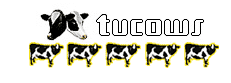 |