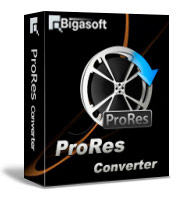How to Convert R3D to ProRes, MOV, AVI, MP4, WMV, 3GP, MKV?
Convert Red R3D to Play R3D anywhere or to Open R3D for editing anywhere
March 22nd, 2013 by Emily Moore
Tags: r3d converter, convert r3d, r3d to prores, red to prores, r3d to mov, r3d decoder, convert red, play r3d, open r3d, r3d to avi
R3D, short for REDCODE RAW, is a proprietary multimedia audio/video file format owned by Red Digital Cinema Camera Company. It is usually used as native recording format of Red digital cameras, which features lossy compression for video contents and lossless for audio contents.
The REDCODE R3D is only compatible with the higher version of the following applications including Final Cut Pro, Adobe Premiere/After Effects, Sony Vegas Pro, Avid Media Composer, Avid DS, Eyeon Fusion, Piranha, and Nuke. If we try to open R3D with the lower version of the above apps, it will end in fail. If we try to edit or play R3D with other editing apps or media player, it will still end in fail.
In order to play or edit RED R3D files in any kinds of media players or video editing software, a recommended solution is to convert Red R3D to other popular video formats. Bigasoft ProRes Converter is just the right R3D Converter which can fast convert R3D to any other video formats like convert R3D to ProRes, MOV, AVI, MP4, WMV, MKV, MPEG, VOB, DV, RM, 3GP, FLV, WebM, ASF and etc.
- The guide applies to:
- Convert R3D to ProRes 4444, 422, 422 (HQ), 422 (LT), and 422 (Proxy) to fast import any version of Final Cut Pro or Final Cut Pro X.
- Convert R3D to MOV, MP4 to import R3D to iMovie for easy editing or to play R3D in QuickTime, iTunes, iPad, iPod, iPhone, Apple TV.
- Convert R3D to AVI, WMV, MPG to edit R3D in Avid, Adobe Premiere, Sony Vegas, Windows Movie Maker or play R3D in Windows Media player, Xbox 360, Microsoft Surface.
- Convert R3D to FLV, WebM, H.264, MP4 for upload R3D video files to YouTube
- Convert R3D to DV, VOB, ASF, SWF, RM, 3GP, OGV, FLAC, OGG, MP3, WAV, WMA, AC3, AIFF, WMA and etc.
Free download the powerful Red R3D Converter - Bigasoft ProRes Converter (Windows Version, Mac Version), install and fire up.
Add the .r3d files to Bigasoft ProRes Converter by simple drag and drop or by click the "Add File" button.

Usually the default output profile is just ProRes, if you want to convert R3D to ProRes, simply ignore this step.
If you want to convert R3D to other video or audio formats, click the "Profile" drop-down menu at the bottom of this R3D conversion software to select desired video or audio format as output profile.
Click "Convert" button to start converting R3D to other format, and it will be finished with fast conversion speed and great output video and audio quality.
It will become so easy to open, edit and play R3D movies on any media players, portable devices and video editing app with the above Red R3D Converter and step by step guide.
FREE Download and Start Enjoying Now (15.71MB)
Learn more about Bigasoft ProRes Converter ...
Got a Mac? Free download your copy here (41.01MB)
Learn more about Bigasoft ProRes Converter for Mac
...
More Articles on Bigasoft.com ...
To find out more Bigasoft Solutions to enjoy your new digital life, you can go here.
Posted by Emily Moore. By the way, you may join me on Google+.