Bigasoft VOB to iPhone Converter for Mac
Free play DVD movies on iPhone 5/5S/5C/4S/4/3GS/3G with High Quality
Description
With the new 4-inch Retina display or 3.5-inch screen at a remarkable 960 by 640 resolution and the use of IPS technology, iPhone 5S, iPhone 5C, iPhone 5, iPhone 4S and iPhone 4 becomes another ideal place to play DVD movies. Watching DVD movies on iPhone become unbelievably enjoyable.
Bigasoft VOB to iPhone 5/5S/5C Converter for Mac helps to fast convert VOB to iPhone video MPEG-4, H.264 and MOV. It can convert VOB to MPEG-4 at 640 by 480 and 960 by 640 to take advantage of the full size of the iPhone screen.
Bigasoft VOB to iPhone 5 Converter for Mac enables to convert DVDs, DVD folder, ISO file and VOB files. You can choose to convert only several chapters of DVDs. The VOB Converter for iPhone 5 offers various advanced editing functions to customize output video like video trimming, cropping, merging, previewing, adding water mark, and adjusting brightness, contrast and saturation to output video and more. With the VOB Converter for iPhone 5, you can also specify the quality of your movie by setting the video bitrates.
Free download Bigasoft VOB to iPhone Converter to start enjoy!
Screenshots
This is the main window of Bigasoft VOB to iPhone Converter for Mac

Key Features
- Convert VOB movies to iPhone 5S, iPhone 5C, iPhone 5, iPhone 4S, iPhone 4
- Bigasoft VOB to iPhone 5 Converter presets videos for iPhone 4, iPhone 4S, iPhone 5, iPhone 5S, and iPhone 5C. The output video can best fit iPhone screen with high quality.
- Convert all kinds of DVDs
- DVD VOB to iPhone 5 Converter can convert all kinds of DVDs and can convert DVD folder, ISO file as well.
- Convert only desired DVD part or DVD chapters
- Bigasoft VOB to iPhone 5 Converter can recognize and fast load DVD chapters. You can choose to convert only desired DVD chapters and with the "Trim" function, you can remove the unwanted segment by setting starting time and end time.
- Merge DVD movies into complete one file
- Do not want to break the entire DVD into different files? With the merge into one function, you can freely convert DVDs and retain complete one file.
- Basic DVD editing to customize video for iPhone
- The powerful Mac VOB to iPhone 5 Converter is equipped with various advanced functions like trimming, cropping, merging, previewing, capturing, and more.
- High quality and fast conversion speed
- Bigasoft VOB to iPhone 5 Converter utilizes multi-threading and multitasking to better use of your computer resources and thus provides higher converting speed as well as high quality than other DVD conversion tools.
- After done action
- Do not want to wait while conversion is processed? You can set to let the Mac app to automatically shut down your Mac when conversion is finished. Other after done actions includes auto exit, hibernate, and stand by the system.
- VOB to iPhone Converter for Lion
- The Mac app is highly compatible with Mac OS X v10.4(Tiger), 10.5(Leopard), 10.6(Snow Leopard), 10.7(Lion), 10.8(Mountain Lion), and 10.9(Mavericks).
- Interface can be displayed in many languages
- Interface can be displayed in many languages including English, German, French, Spanish, Japanese, Arabic, and Chinese.
System Requirements
- Mac OS X v10.4(Tiger), 10.5(Leopard), 10.6(Snow Leopard), 10.7(Lion), 10.8(Mountain Lion), and 10.9(Mavericks).
- PowerPC® G5 or Intel® processor;
- 512MB RAM or more
- 50MB free hard disk space for installation
- Super VGA (800 x 600) resolution, 16-bit graphics card or higher
- DVD-ROM drive
Awards
 |
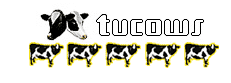 |










