Bigasoft YouTube to iMovie Converter
Easily Download, Convert and Import YouTube to iMovie, Bring Animation to Your Movies!
Description
Download and Convert YouTube video for import YouTube to iMovie effortlessly and efficiently with Bigasoft YouTube to iMovie Converter for Mac. Bigasoft YouTube to iMovie Converter, a powerful and professional YouTube iMovie Converter, can download videos from YouTube and convert YouTube videos to iMovie friendly MP4, H.264 MPEG-4, MPEG-4 HD Video, QuickTime MOV, HD QuickTime Video MOV to import YouTube video into iMovie.
Bigasoft YouTube to iMovie Converter features very easy-to-use and very high downloading and conversion speed. With the YouTube to iMovie Converter, only a few clicks and very little time you will be able to record video from YouTube and convert and transfer YouTube video to iMovie '11, iMovie '09, iMovie '08 and iMovie HD. You may preview the movies before conversion, capture your favorite scenes, convert video segment, crop black margin, automatically turn off after long conversion, merge chapters, select audio track and subtitle you preferred, adjust the parameters to customize output effect, and more with the import YouTube to iMovie Converter.
Free download Bigasoft YouTube to iMovie Converter and make your innovative movies with unlimited footages right now!
Screenshots
This is the main window of Bigasoft YouTube to iMovie Converter

Key Features
- Import YouTube to iMovie
- iMovie only supports MPEG2, DV, HDV, QuickTime Movie and MPEG4. YouTube Videos in FLV, MP4, WebM, and 3GP are unable to be imported to iMovie. With the help of Bigasoft YouTube to iMovie Converter, you only need to add YouTube URL to the converter, it will fast download YouTube video of the highest resolution maximally1080pYouTube video and convert the YouTube videos to iMovie. Bringing animation to your movies is that effortlessly.
- Import music from YouTube to iMovie
- Bigasoft YouTube to iMovie converter can download and extract audio from YouTube and save as audio MP3, WAV, AAC, etc and then add YouTube music to iMovie easily.
- Transfer any video into iMovie
- Besides downloading and converting YouTube into iMovie, the YouTube iMovie Converter can also convert video in any other video formats to iMovie friendly video.
- High conversion speed and easy-to-use
- Bigasoft YouTube iMovie Converter offers you super concise, intuitive user interface and high download and conversion speed, only 3 clicks and very little time, all footages are already to import to iMovie.
- Preview clips before convert
- The YouTube to iMovie Converter allows you to simultaneously preview movie clips to be converted.
- Trim footages
- You can adjust output video by cutting videos into small pieces, removing black edge of movie to best fit for your home video with Bigasoft YouTube Video to iMovie Converter.
- Merge videos
- The YouTube in iMovie Converter for Mac helps you merge multiple videos into one file.
- Interface is available in multiple languages
- The interface is available in English, German, French, Spanish, Italian, Arabic, Chinese, and Japanese.
- Run for Mac OS X
- Bigasoft YouTube to iMovie Converter is fully compatible with Mac OS X 10.4 (Tiger), 10.5 (Leopard), 10.6(Snow Leopard), 10.7(OS X Lion), 10.8(Mountain Lion), and 10.9(Mavericks).
System Requirements
- Mac OS X v10.4(Tiger), 10.5(Leopard), 10.6(Snow Leopard), 10.7(OS X Lion), 10.8(Mountain Lion), or 10.9(Mavericks).
- PowerPC® G5 or Intel® processor;
- 512MB RAM or more
- 50MB free hard disk space for installation
- Super VGA (800 x 600) resolution, 16-bit graphics card or higher
Awards
 |
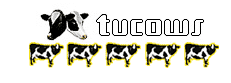 |










