1080p Converter - Fast Convert 1080p/1080i/720p in AVCHD, MPEG-2, MKV, H.264...
How to Convert 1080p/1080i Video or Convert Video to 1080p/720p
March 29th, 2012 by Bigasoft Support
Tags: 1080p converter, hd 1080p converter, convert 1080p, convert to 1080p, convert 1080i, 1080p video converter, convert 1080p to 720p, 1080p hd converter, convert video to 1080p, convert 1080p video
The following article will introduce a powerful HD 1080p Converter as well as a step by step guide on how to convert 1080i, 720p, 1080p video in AVCHD, MKV, MPEG-2, MXF, MVI, WTV, WebM, H.264/MPEG-4 AVC, HDV, TS, MTS, VOB, AVI, Xvid, DivX, H.264, FLV, F4V, MP4, WMV, MOV, 3GP and etc formats.
Introduction of the powerful 1080p Converter
As the powerful HD 1080p Converter, Bigasoft Total Video Converter for Mac or Windows can fast convert 1080p or 1080i video in various formats like MXF, MVI, HDV, AVCHD, MKV, MPEG-2, H.264/MPEG-4 AVC, TS, MTS, M2T, M2TS, VOB, WTV, WebM, MOV and etc to more popular 1080p H.264, MP4, WMV, AVI, MOV, 3GP, DV and more. It even can fast convert 1080p to 720p or convert 1080i to 720p in whatever formats with almost no loss of video quality.
This powerful 1080p Video Converter can easily helps:
- Convert 1080i or 1080p MKV, MPEG-2, AVI, Xvid, DivX, MXF, MVI, HDV, AVCHD, FLV, WebM to 1080p H.264 for successfully playing HD 1080p video on the new iPad 3/the new 1080p Apple TV 3/the new iTunes 10.6.
- Convert whatever video formats in 1080i, 720p or 1080p to 720p H.264, MPEG-4 for playing various HD video on iTunes/iPad/iPhone/iPod/Apple TV/QuickTime/Android Phone/BlackBerry/Archos/iRiver PMP-100/Creative Zen/PS3/PSP/Microsoft Zune/Vision and so on.
- Convert camcorder video in 1080i or 1080p AVCHD, MXF, MPEG-2, MVI, MOD, TOD and more to MPEG-4 or DV format for easily editing camcorder footage with iMovie, Final Cut Pro, Final Cut Express.
- Convert 1080p or 1080i camcorder video in whatever formats to DV or MPEG-2 for successfully editing 1080p or 1080i camcorder video with Sony Vegas or Adobe Premiere Pro.
- Convert HD 720p, 1080p and 1080i to WMV, AVI, MPG, and ASF for editing 720p, 1080p, and 1080i video in whatever format with Windows Movie Maker or playing 720p, 1080p, 1080i video on Windows Media Player, Windows PowerPoint Presentation or Xbox 360.
- Convert 1080p, 1080i, 720p video to MPEG-1 or MOV for inserting HD video to PowerPoint Presentation for Mac
Step by Step Guide on How to Convert 1080p, 1080i or 720p Video
The following will take converting 1080p in whatever formats to any desired video formats like 1080p/720p H.264, MPEG-4, AVI, WMV, DV, MOV, MPEG-2, MPEG-1, MKV, 3GP, ASF, SWF, and more. It also applies to convert 1080i or 720p video.
Make Preparation: Free download and run Bigasoft Total Video Converter
Free download the powerful 1080p HD Converter - Bigasoft Total Video Converter (Mac Version, Windows Version), install and run it.
Step 1 Add 1080p video
Click "Add File" button to import the 1080p HD video which you want to convert. This professional HD 1080p converter also supports drag and drop function.
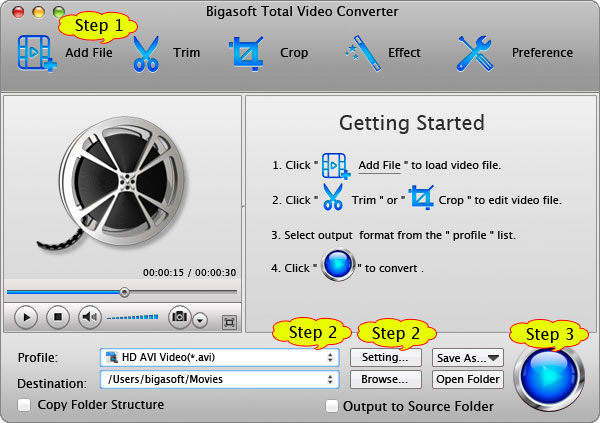
Step 2 Set desired output video format
Click the drop-down button on the right side of the "Profile" to select desired output video format:
- To convert 1080p video in whatever formats to 1080p MP4, H.264, AVI, WMV, MOV, MPG, TS, ASF or RM, select the right output video profile from "HD Video" Category.
- To convert 1080p to 720p, select the preferable video format from "HD Video" Category, and then click "Settings..." button to select desired resolution like 1280*720 from the drop down list of Resolution.
- To convert 1080p video with smaller output file size, just select the preferable video format from "General Video" Category.
- To convert 1080p for Apple TV, iPad or iPhone, just select the most desired format from the appropriate category like "Apple TV" category, "iPad" category or "iPhone" category.
Step 3 Convert 1080p video file
Click "Convert" button to finish converting 1080p video to your desired video format, it will be finished with fast conversion speed and great output video quality.
Resources
FREE Download and Start Enjoying Now (49.87MB)
Learn more about Bigasoft Total Video Converter
for Mac ...
Got a Windows? Free download your copy here (20.15MB)
Learn more about Bigasoft Total Video Converter
...
More Articles on Bigasoft.com ...
To find out more Bigasoft Solutions to enjoy your new digital life, you can go here.






