How to Play AVI on Android Nexus One/Samsung Galaxy/Motorola Droid/HTC?
Convert AVI to Android Supported Format for Play AVI on Android Phones
September 8th, 2011 by Bigasoft Support
Tags: play avi on android, how to play avi on android, playing avi on android, stream avi to android, convert avi to android, avi to android converter, play avi on nexus one
Overview
Though Android is developed by the Open Handset Alliance, this smartphone platform only supports H.263, H.264 AVC, MPEG-4 SP and VP8 video format. Hence it is impossible to play AVI on Android phones.
This article will introduce a powerful AVI to Android Converter as well as describe a step by step guide on how to convert AVI to Android supported video format. Then it is just easy to stream AVI to Android Phone for playing AVI on Android Nexus One, Samsung Galaxy, HTC, Motorola Droid and G1 and more.
About AVI to Android Converter
As the professional AVI to Android Converter, Bigasoft Total Video Converter can easily convert AVI to Android phone supported MPEG-4 format for streaming AVI to all kinds of Android Phones. Therefore, it will become so simple to play AVI on Android Samsung Galaxy, play AVI on Motorola Droid, play AVI on Android HTC, play AVI on Nexus One, play AVI on G1...
Besides, this powerful AVI to Android Converter can also convert other video formats to Android format like convert MKV to Android, FLV to Android, WTV to Android, MPG to Android, MOV to Android, WMV to Android, VOB to Android, ASF to Android and etc. Moreover, you can also convert AVI to other video formats including MP4, WMV, MPEG, MOV, MKV, FLV, F4V, 3GP, 3GPP, DivX, Xvid, MPEG-1, MPEG-2, ASF, H.264, RM, WebM, VP8 and more.
Step-by-Step Guide: How to Convert AVI for Playing AVI on Android Phones
The following is a step by step guide on how to convert AVI to Android phone format so as to successfully stream AVI to Android for play AVI on Android Samsung Galaxy, G1, HTC, and Motorola Droid and etc.
Step 1 Free download Bigasoft Total Video Converter
Free download the professional AVI to Android Converter - Bigasoft Total Video Converter (Windows Version, Mac Version), install and run it, the following interface will pop up.
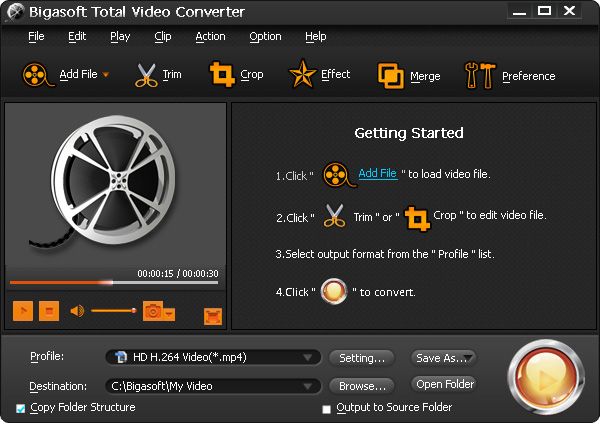
Step 2 Add AVI Video
Click "Add File" button to import AVI file to this AVI to Android converter software.

Step 3 Set MPEG-4 as output format
Click the small triangle to the right of Profile, a drop down menu will pop up, then select "MPEG4 Video(*.mp4)" from "General Video" Category.
Step 4 Convert AVI to Android supported MPEG-4 format
Click "Convert" button to start converting AVI to MPEG-4 for Android phones.
Stream AVI to Android Phone for Playing
After finishing the conversion, just stream and transfer the converted AVI to Android phone for play AVI on Android Nexus One/Samsung Galaxy/Motorola Droid/HTC on the go. Wait no more, just free download the powerful AVI to Android converter to have a free try.
Resources
FREE Download and Start Enjoying Now (20.15MB)
Learn more about Bigasoft Total Video Converter
...
Got a Mac? Free download your copy here (49.87MB)
Learn more about Bigasoft Total Video Converter
for Mac ...
More Articles on Bigasoft.com ...
To find out more Bigasoft Solutions to enjoy your new digital life, you can go here.






