The First Profressional ProRes Converter to Convert ProRes to Any Format Video
Easily Convert Apple ProRes to AVI, WMV, MKV, FKV, MP4, DV, etc and Vice Versa
August 18th, 2011 Updated by Bigasoft Press Release
Tags: prores converter, apple prores, convert apple prores mov, prores conversion, prores 422, prores to avi, mp4, wmv, flv, mkv, convert prores
Overview
Sometimes you export your work from Final Cut as Apple ProRes 4444, Apple ProRes 422 (HQ), Apple ProRes 422, Apple ProRes 422 (LT), and Apple ProRes 422 (Proxy) and want to convert ProRes to AVI, WMV, FLV, MKV, WebM and some other Apple unfriendly video formats. The awkward situation is that Final Cut does not support rendering film to these video formats and Apple Compressor is not designed to converting ProRes to these Apple unfriendly formats either.
You probably have tried some other third party video converters but all failed. The reason for failing ProRes conversion with other video converters is that ProRes is an intermediate codec, which means it is intended for use during video editing, and not intended for practical or end-user viewing, let alone import to video converter for conversion.
Is it possible to convert Apple PreRes, ProRes 422 to AVI, WMV, FLV, MKV, WebM directly? This article will introduce a powerful ProRes Converter, Bigasoft Total Video Converter and will guide you step by step to convert PreRes to any desired video formats.
Introduction of ProRes Converter
As the leading video conversion and video editing software, Bigasoft Total Video Converter is the first to support Apple ProRes conversion and ProRes encoding. It can convert ProRes 422, ProRes 422 HQ, ProRes 4444 and more to AVI, WMV, MKV, FLV, WebM and other Apple unfriendly video formats as well as convert ProRes to Apple friendly MP4, MOV, M4V and convert ProRes to HD and SD video for Apple devices including iPad, iPad 2, iPhone, iPod, iPod touch, Apple TV. Bigasoft Total Video Converter is deserved to be the first professional ProRes Converter.
In addition to converting ProRes, the ProRes Converter can also converting any format video/audio to any desired video and audio formats including converting AVI to ProRes, MOV to ProRes, WMV, MP4, MKV, AVCHD, MTS, M2TS to ProRes. Bigasoft ProRes Converter is also powered with advanced features such as split video based on chapter markers, trim video to keep excellent part, crop video to focus screen, adjust aspect ratio to 16:9 or 4:3, customize video bitrates and more.
Step by Step guide on How to Convert ProRes to AVI, WMV, MKV, FLV, WebM and more?
Step 1 Free Download and Fire Up the ProRes Converter - Bigasoft Total Video Converter
Free download Bigasoft Total Video Converter (Windows Version, Mac Version), install and fire up.
Step 2 Drag the ProRes file to ProRes Converter
Locate your ProRes files, simply drag and drop them to ProRes Converter. Or you can just click "Add File" button to import files.
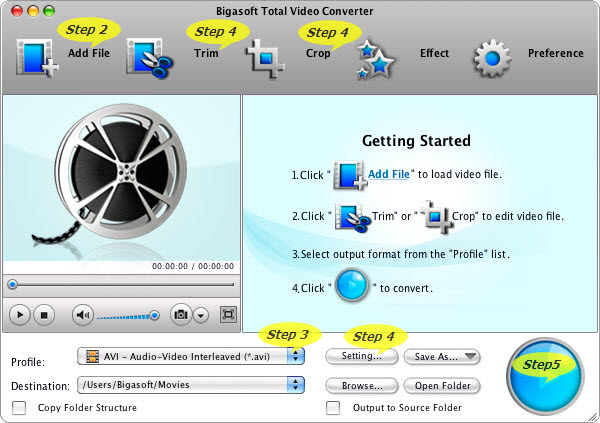
Step 3 Set desired output video format
Choose the wanted output profile, for example, AVI, WMV, General MPEG-4 Video, H.264 MPEG4 format, or iPad H.264 720p Video MP4.
Take converting ProRes to AVI for example.
Click Profile Drop-down list, from "General Video", select "AVI - Audio Video Interleaved (*.avi)".
If you want to convert ProRes to HD AVI, you will need to select "HD AVI Video (*.avi)" from "HD Video" category.
Click "Browse..." and define which folder you want to put the converted video in.
Step 4 Advanced settings enabled by ProRes Converter
Click "Crop" button in the main menu, you can crop video and set aspect ratio to 16:9, 4:3 or any other.
If you want to throw unwanted video part, click "Trim" button in the main menu to set start time and end time to keep the wanted video part.
In the "Advanced setting" windows, you can realize to increase video quality, define video size, video quality and more.
Step 5 Press big blue convert button to start converting ProRes to AVI and other video formats
Conclusion
With the help of Bigasoft Total Video Converter, it is that easy to convert Apple ProRes MOV to MP4, convert Apple ProRes MOV to AVI, convert Apple ProRes MOV to WMV, convert Apple ProRes MOV to MKV and other general video formats or convert to iPod, iPad, iPhone for enjoy, why hesitate to download it and start experiencing now and to avoid wasting time to search the internet and usually it turns out no good results.
Resources
FREE Download and Start Enjoying Now (20.15MB)
Learn more about Bigasoft Total Video Converter
...
Got a Mac? Free download your copy here (49.87MB)
Learn more about Bigasoft Total Video Converter
for Mac ...
- How to Convert AVCHD MTS/M2T/M2TS to Apple ProRes?
- Convert R3D to ProRes, MOV, AVI, MP4, WMV, 3GP, MKV
More News and Guides on Bigasoft.com ...
To find out more Bigasoft Solutions to enjoy your new digital life, you can go here.








