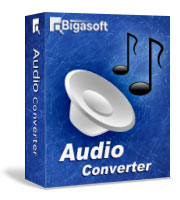Convert MMF to MP3, WAV, AAC,M4A with ease - Bigasoft Audio Converter
Play, convert, trim, merge and edit MMF files on Windows and Mac
June 8th, 2015 by Harvey Taylor
Tags: MMF Converter, MMF to MP3, MMF WAV
Overview
How to solve can't play MMF audio on Mac? How to make my MMF ringtones playable on iPhone? Is there any audio converter supports conversion from MMF to MP3 or MMF to WAV? MMF, the extension for Synthetic Music Mobile Application, is created by Yamaha and typically found in mobile ringtones. Besides mobile phones with one of five sound chips, MMF file can't be played well on most players on Mac and Windows. How to convert MMF files in situations where your PC or device won't play MMF? In this guide, we will show you a powerful MMF Converter and detailed guide on how to solve can't play MMF by converting MMF to MP3, WAV, AAC, M4A, etc.
Step by step guide to convert MMF file
Download the powerful MMF Converter - Bigasoft Audio Converter, install and launch it. There are two different versions for Windows and Mac users separately. And the two versions are fully compatible with the latest OS.
Click "Add File" button and choose the MMF file which you want to convert to MP3 or WAV. Then click "Open" to load the MMF to the converter. If all the MMF files are stored in one folder, just batch import the MMF files by "File" ->"Add Folder".
Click "profile" drop-down menu to choose any format you like. In this guide, we take converting MMF to MP3 for example. You will find "MP3 MPEG Layer-3 Audio (*.mp3)" profile from "General Audio" category. Bigasoft Audio Converter is an all-in-one audio converter that supports more than 150 audio and video formats, including lossless audio formats.
Besides converting MMF to other audio formats, this MMF Converter also helps to:
- Merge, split, trim MMF files and convert to other formats.
- Increase volume easily.
- Embed MMF to video as background music.
- Extract audio from video, like MP4, AVI, MKV, MOV, VOB, etc.
- Download YouTube to MP3, WAV, AAC, AC3, etc.

After all settings are done, just click the "Convert" button to start the conversion from MMF to MP3. Once the MMF is converted, you can find the converted MP3 file by clicking "Open Folder" next to the Convert button.
Want to convert or play MMF file? Trying to convert MMF to MP3 or MMF to WAV? Just download Bigasoft Audio Converter and try to convert MMF to your desired audio format.
More Articles on Bigasoft.com ...
To find out more Bigasoft Solutions to enjoy your new digital life, you can go here.
Posted by Harvey Taylor. By the way, you may join me on Google+.