ASX Converter - How to Convert ASX to MP3, WMA, AVI, MP4, WAV?
Easily Convert ASX in ASF, WMA format to other video or audio formats on Mac or Windows
February 22nd, 2013 by Emily Moore
Tags: asx converter, convert asx, asx to mp3, asx to wma, asx to avi, asx to mp4, asx to wav, asx converter mac
ASX, short for Advanced Stream Redirector, is a type of XML metafile designed to store a playlist of Windows Media files for a multimedia presentation.
Sometimes we have ASX file in hand and need to convert it to other video format like convert ASX to AVI, MP4, WMV, MOV, MKV, VOB or convert ASX to other audio format like convert ASX to MP3, WMA, AC3, M4A, AIFF.
However, just as we know ASX is not an actual video or audio format, but just an xml file, that points to an ASF video file or WMA audio file. How to convert the non-video file to a video or audio format? The following article will shows the detailed solution.
How to Convert ASX to MP3, WMA, AVI, MP4, WAV?
Situation 1: Many files with the .asx extension are really just misnamed .wmv or .asf files, so look at the file size. If it is over 1MB, it is probably WMV or ASF video, and all you need to do is rename it - change the extension to .wmv or .asf, then the renamed file is just the actual ASX video file.
Situation 2: Most ASX file is just a XML text file which does not actually contain any media data itself, but rather references an ASF, WMV or similar media file. In this case, open the .asx file with notepad and the <REF HREF=.....> will give you the path to access the media file directly.If it's got http in front, it's possible to download. For others, it depends. Copy that complete file path into your IE address bar (right after the first " and stop before the second "). If it is a proper media file, it will start playing in Windows Media Player. Use File>Save media as and save your file to your computer, then the saved media file is just the actual ASX video file.
Free download the powerful ASX Converter - Bigasoft Total Video Converter (for Windows, for Mac), install and run it, the following interface will pop up.
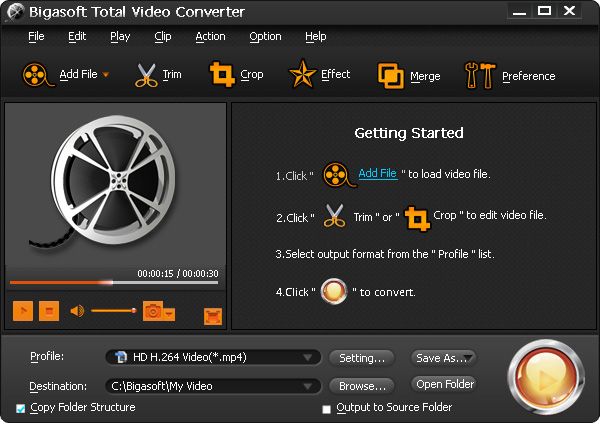
Click "Add File" button to add the actual ASX media files you get in Step 1 to this ASX conversion software.

Click the "Profile" drop down triangle icon to select desired video or audio format as output media format like AVI, MP4, WMV, MOV, MKV, VOB, RMVB, MPG, ASF, DV, MP3, WMA, WAV and etc.
Click "Convert" button to start converting ASX to other media format like ASX to AVI, ASX to MP4, ASX to WMV, ASX to MOV, ASX to WAV, ASX to WMA, ASX to MP3, and etc.
FREE Download and Start Enjoying Now (20.15MB)
Learn more about Bigasoft Total Video Converter
...
Got a Mac? Free download your copy here (49.87MB)
Learn more about Bigasoft Total Video Converter
for Mac ...
More Articles on Bigasoft.com ...
To find out more Bigasoft Solutions to enjoy your new digital life, you can go here.
Posted by Emily Moore. By the way, you may join me on Google+.






