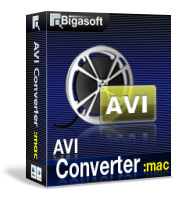How to Convert iMovie to AVI with High Quality and Smaller File Size?
Solve "iMovie Exported AVI is in Poor Quality and Takes Huge Space"
April 5th, 2012 by Bigasoft Support
Tags: convert imovie to avi, imovie export avi, imovie to avi converter, imovie convert to avi, how to convert imovie to avi, export imovie to avi, imovie avi, converting imovie to avi
Overview
Though iMovie can export AVI, the exported AVI is either in low quality or in large file size. Sometimes, iMovie even cannot export the whole movie project to AVI if the project is a little longer. Worse still, some AVI video exported from iMovie cannot be readable by Windows devices like Windows Media Player, Windows PowerPoint Presation, Xbox media centre machine and Windows Movie Maker etc.
This article just aims to solve all the above problems in iMovie export AVI issue: Convert iMovie to AVI instead of export iMovie to AVI. And Bigasoft AVI Converter is just the right iMovie to AVI Converter.
As the powerful iMovie to AVI Converter, Bigasoft AVI Converter can fast convert iMovie to AVI format with higher output video quality and smaller file size. It supports converting all kinds of iMovie output videos in whatever formats like MOV, HDV, DV, MPEG-4, M4V, 3GP to AVI video format. And the converted AVI video file will be compatible with most media devices like Windows Movie Maker, Windows Media Player, PowerPoint Presentation, Xbox media centre machine, PSP, PS3, Wii, Archos, Creative ZEN, iRiver, Xbox and BlackBerry.
Besides converting iMovie to AVI, Bigasoft AVI Converter also enables to convert iMovie output video to MPEG-1, MPEG-2, WMV, FLV, MKV, 3GP, ASF, SWF, VOB, RM, and etc. Moreover, this powerful iMovie AVI Converter also can convert various videos from Final Cut Pro, Final Cut Express, iTunes, YouTube, iPad, iPhone, Apple TV, QuickTime to AVI format.
Step by Step Guide on How to Convert iMovie to AVI
The following will describe a step by step guide on how to convert iMovie output videos whatever it is in MOV, HDV, DV, MPEG-4, M4V, 3GP to AVI with almost no loss of video quality and smaller file size. This guide also helps to convert iMovie to MPEG, WMV, ASF, RM, VOB and more.
Make Preparation: Free download and run the powerful iMovie to AVI Converter
Free download the powerful iMovie to AVI Converter - Bigasoft AVI Converter (Mac Version, Windows Version), install and run it.
Step 1 Add iMovie output video file
Click "Add File" button to add the iMovie exported non-AVI video file (whatever it is in MOV, HDV, DV, MPEG-4, M4V or 3GP format) to Bigasoft AVI Converter. This iMovie to AVI conversion software also supports drag and drop function.

Step 2 Set AVI as output video format
Click the "Profile" drop-down button to select AVI - Audio-Video Interleaved (*.avi) from "General Video" Category.
Tips:
- Usually the default output format is just in AVI format; if you want to make iMovie convert to AVI, just ignore this step.
- If you want to convert iMovie to other video format like WMV, VOB, MPEG-1, or MPEG-2 and etc, just select the desired one from "General Video" Category.
Step 3 Convert iMovie to AVI
Click "Convert" button to start converting iMovie to AVI format, it will be finished with fast conversion speed and high output video quality.
Conclusion
It is that easy to export and convert iMovie to AVI with good video quality and small output file size with the above powerful iMovie to AVI Converter and the step by step guide. Wait no more, just free download this ideal software to make iMovie convert to AVI, or make QuickTime/iTunes/FCP/FCE/iPad convert to AVI, or even convert iMovie to WMV, MPEG, MKV, VOB, FLV and etc.
Resources
FREE Download and Start Enjoying Now (27.68MB)
Learn more about Bigasoft AVI Converter for Mac ...
Got a Windows? Free download your copy here (10.67MB)
Learn more about Bigasoft AVI Converter ...
More Articles on Bigasoft.com ...
To find out more Bigasoft Solutions to enjoy your new digital life, you can go here.