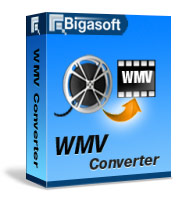QuickTime to WMV Converter - Convert QuickTime Video to WMV on Mac or Windows
Export and Convert QuickTime to WMV to Play QuickTime Video in Windows Media Player or Edit QuickTime in Windows Movie Maker
December 28th, 2012 by Emily Moore
Tags: convert quicktime to wmv, quicktime to wmv, quicktime to wmv converter, export quicktime to wmv, how to convert quicktime to wmv, play quicktime in windows media player, quicktime to windows movie maker
Though we can install and run QuickTime on Windows for playback QuickTime video or audio, sometimes we prefer to play QuickTime files on Windows Media Player or edit QuickTime movies in Windows Movie Maker. However, most QuickTime videos are in MOV, M4V or MP4 format which are not natively supported by Windows devices like WMP, WMM and etc which are more compatible with WMV.
Since we cannot directly export QuickTime to WMV, in order to play QuickTime in Windows Media Player or edit QuickTime videos in Windows Movie Maker, a recommended solution is to convert QuickTime to WMV format. Bigasoft WMV Converter is just the right QuickTime to WMV Converter which can fast convert QuickTime movies whatever it is in MOV, M4V, MP4, Apple Prores and etc to WMV format with almost no loss of video quality.
Besides converting QuickTime to WMV, This professional QuickTime WMV Conversion software also helps to convert QuickTime to AVI, WMA, MPG, MKV, FLV, ASF, VOB, WebM, MP3 and etc. It even can convert all kinds of video or audio formats including WMV, MXF, MVI, WTV, MPG, AVI, AVCHD, VOB, FLAC, OGG, QCP, RMVB, RA, AU, SHN, VOC and etc to QuickTime supported format on Mac or Windows.
The following will introduce a detailed guide on how to convert QT movies to WMV like QuickTime MOV to WMV, QuickTime MP4 to WMV, QuickTime M4V to WMV, and QuickTime Apple Prores to WMV and etc on Mac or Windows.
Free download, install and run the powerful QuickTime to WMV Converter - Bigasoft WMV Converter Bigasoft WMV Converter (Windows Version, Mac Version).
Click "Add File" button to import QT movie files which you want to play or edit on Windows to this QuickTime to WMV converter.

Select "WMV - Windows Media Video(*.wmv)" as output profile "General Video" Category from "Profile" drop-down menu.
Click "Convert" button in the bottom right to start and finish the QuickTime video to WMV format conversion.
After finish converting QuickTime to WMV format, it is just easy to play QuickTime MOV, MP4, M4V, Apple Prores and etc on Windows Media Player or other WMV compatible player like Microsoft Surface, Xbox 360, PS3, Zune and etc or achieving QuickTime to Windows Movie Maker/Adobe Premiere Pro importing for easy edit QuickTime on Windows.
FREE Download and Start Enjoying Now (10.66MB)
Learn more about Bigasoft WMV Converter ...
Got a Mac? Free download your copy here (27.75MB)
Learn more about Bigasoft WMV Converter for Mac ...
More Articles on Bigasoft.com ...
To find out more Bigasoft Solutions to enjoy your new digital life, you can go here.
Posted by Emily Moore. By the way, you may join me on Google+.