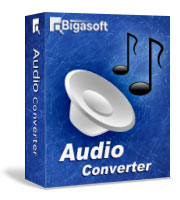Freely Convert AMR Audio Files to MP3, WAV, M4A, WMA and More for Enjoying
AMR Converter - Easily Play AMR Files on iPhone, Android, Windows Media Player, iPad, iPod, BlackBerry, Samsung and more
July 5th, 2013 by Emily Moore
Tags: convert amr to mp3, amr converter, amr to mp3, amr to wav, amr to m4a, amr to wma, amr iphone, amr android, amr windows media player, amr ipad, amr ipod, amr blackberry, amr samsung
AMR, the abbreviation of Adaptive Multi-Rate, is a patented audio data compression scheme optimized for speech coding. AMR is also a file format for storing spoken audio using the AMR codec. Many modern mobile telephone handsets can store short audio recordings in the AMR format. AMR codecs incorporate several patents of Nokia Corporation, Telefonaktiebolaget L. M. Ericsson, VoiceAge Corporation and Nippon Telegraph and Telephone Corporation.
It is apparent that AMR is quite common in mobile telephones. However, AMR has limitation in file compatibility and cannot be played in many players like Windows Media Player and portable devices like iPhone, Android, iPad, iPod, BlackBerry, Samsung and more. How can we freely enjoy AMR audio files?
Actually, it is pretty simple to play AMR files in Windows Media Player, iPhone, Android, iPad, iPod, BlackBerry, Samsung and more. All we need is to convert AMR files to MP3, WAV, M4A, WMA and more with a professional AMR Converter.
To play AMR files in Windows Media Player 12/11/10/9/8/7/6, you can convert AMR to MP3 or WAV.
To play AMR files in iPhone 5S/iPhone 5C/iPhone 5/iPhone 4S/iPhone4/iPhone 3GS/iPad 4/iPad Mini/iPad/3/iPad 2/iPod, you need to convert AMR files to MP3 or M4A.
To play AMR in Android phones, it will be better to convert AMR to MP3 or WAV.
To play AMR audio files in BlackBerry Q10, BlackBerry Curve and more, it is nice to convert AMR files to MP3.
To play AMR in Samsung Galaxy S4/S3/S2/ and Samsung Note 2, it is a good choice to convert AMR to MP3 or WAV.
Get Bigasoft AMR Converter - Bigasoft Audio Converter (Windows Version, Mac Version). Run it on your computer.
About Bigasoft AMR Converter:
Bigasoft AMR Converter is a professional tool to help convert AMR to MP3, WAV, M4A, WMA and more for enjoying AMR files in Windows Media Player, iPhone, Android, iPad, iPod, BlackBerry, Samsung and more. It is quite professional in converting AMR files to MP3. Therefore, it can also be called AMR to MP3 Converter. AMR Converter is a good audio editing tool for you to cut off the unwanted parts, increasing the audio volumes, and more.
Click "Add File(s)" button to get and import your AMR audio files.

To convert AMR files to MP3, WAV, M4A, WMA and more, just click the "Profile" drop-down list and set it as MP3, WAV, M4A, WMA and more.
Click the "Convert" button to begin converting AMR files.
When the conversion is done, click the "Open Folder" button to get the converted files to start enjoying AMR Files.
FREE Download and Start Enjoying Now (16.96MB)
Learn more about Bigasoft Audio Converter ...
Got a PC? Free download your copy here (47.86MB)
Learn more about Bigasoft Audio Converter for Mac ...
More Articles on Bigasoft.com ...
To find out more Bigasoft Solutions to enjoy your new digital life, you can go here.
Posted by Emily Moore. By the way, you may join me on Google+.