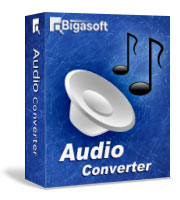WMA to WAV Converter - Easy and Fast WMA to WAV Conversion with High Quality
Easy Solution to Convert WMA to WAV with WMA to WAV Converter
May 23th, 2013 by Emily Moore
Tags: wma to wav, convert wma to wav, wma to wav converter, how to convert wma to wav, converting wma to wav, wma to wav conversion
WMA, Windows Media Audio, is a de-facto standard format for lossy compression. It has the same quality with MP3 but at around 25% smaller bitrates. It does provide people with a lot of convenience with little audio size. However, it is a pity that WMA is not compatible with Apple devices and many other portable devices. It cannot be burned or recorded to CD for storing, either. Comparing with WMA, WAV has higher compatibility for portable devices including Apple devices. Audio files in WAV format can also be directly recorded or burned to CD for storing.
Therefore, it will be a better solution to convert WMA to WAV if you want to enjoy your WMA files on more portable devices including Apple devices and for storing them in CD.
The following article is a detailed guide introducing how to convert WMA to WAV on Windows and Mac.
This guide is applied for:
- Convert WMA to WAV on Windows and Mac with WMA to WAV Converter.
- Convert WMA to WAV for enjoying WMA on iPad, iPhone, iPod, iTunes, Apple TV and more.
- Convert WMA to WAV for playing WMA on other portable devices like PSP, PS3, Blackberry, and more.
- WMA to WAV Converter helps to record or burn WMA to CD.
Step by Step Guide on How to Convert WMA to WAV with WMA to WAV Converter on Windows and Mac
Free download the professional Bigasoft WMA to WAV Converter - Bigasoft Audio Converter (Mac Version, Windows Version). Install and launch it.
Bigasoft Audio Converter is an easy-to-use audio conversion tool providing a speedy way to convert WMA to WAV. It is a professional WMA to WAV Converter. It can convert favorite songs between almost all formats including MP3, M4A, AAC, AC3, OGG, AIFF, ALAC, FLAC, CAF, etc. It can also extract audios from videos in AVI, MPEG, MP4, MPG, 3GP, DivX, Xvid, ASF, VOB, MKV, WMV, H.264, etc. with perfect sound quality. WMA to WAV Converter supports batch conversion and is a good audio editor.

Click "Add Files" in the main menu to open the WMA files.

To convert WMA to WAV, you will need to click the "Profile" drop-down list and choose "WAV - Waveform Audio (*.wav)" from the "General Audio" category.
Click the big blue "Convert" on to start WMA to WAV conversion.
When the conversion is done, click the "Open Folder" button to get the converted WMA files.
WMA to WAV Converter gives you a hand in converting WMA to WAV. Free download it to start WMA to WAV conversion now.
FREE Download and Start Enjoying Now (47.86MB)
Learn more about Bigasoft Audio Converter for Mac ...
More Articles on Bigasoft.com ...
To find out more Bigasoft Solutions to enjoy your new digital life, you can go here.
Posted by Emily Moore. By the way, you may join me on Google+.