Eyetube Download - How to Download Eyetube Videos to MP4, AVI?
Follow Bigasoft Eyetube downloader and converter guide to batch download videos from eyetube.net to any format for playing offline on computer and smart devices.
July 26th, 2017 by Harvey Taylor
Tags: Eyetube Download, Download Eyetube Videos, Download Video from eyetube.net, Eyetube Video to MP4
Thousands of videos on cataract, cornea, retina, glaucoma, and refractive procedures are available on Eyetube.net. Have you ever thought about downloading Eyetube videos for viewing offline? Which online video downloader is the best for downloading and converting any video from Eyetube.net in batch? Bigasoft Video Downloader Pro could be your perfect choice. The following guide will show you the key features of this Eyetube Downloader and how to download Eyetube videos with one-click.
Free download this ideal Eyetube Downloader - Bigasoft Video Downloader Pro, install and launch it. There are two different versions for Windows and Mac users separately. After a simple download and installation process, this Bigasoft Eyetube Downloader will allow you to
Key features:
- Download SD, HD and UHD online videos and audios from Eyetube, YouTube, Digital Tutors, Lynda, Coursera, Pluralsight, Yahoo video, Bing video and more.
- 10x faster download speed will ensure a better downloading experience.
- Download and convert Eyetube videos to any format for your player, including MP4, AVI, VOB, WTV, WMV, MOV, MKV, etc. There are presets for popular media devices, including iPad, iPhone, HTC or other smart phones, tablets and TVs.
- Support for RTMP, HDS and HLS protocols and VOD files downloads.
- Manage downloading: easy to add, remove, pause or resume Eyetube downloading at any time.
Copy the URL of the Eyetube which you want to play offline to the URL box of Bigasoft Video Downloader Pro.
Tips: Tick "For Multiple URL(s)" under the box and you will be able to paste several URL(s) for downloading.
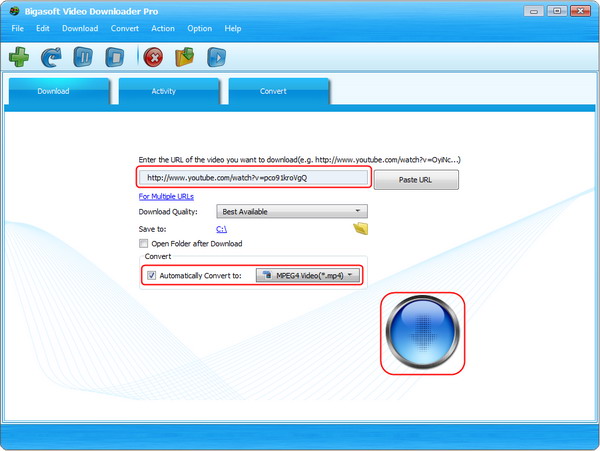
Click "Save Folder" button to choose the destination folder for the downloaded Eyetube videos.
Generally, Bigasoft Video Downloader Pro saves online Eyetube video in its original format to keep the original quality. If you prefer to save Eyetube video to certain format for your player, just check "Automatcially Convert to" to choose your desired format.
Click the "Download" button to start and finish downloading Eyetube videos. After it is completed, go to the destination folder you selected or right-click the item in Activity panel and choose "Locate Downloaded File" to get the downloaded Eyetube videos for offline playing.
Except Eyetube, you can additionally use Bigasoft Video Downloader Pro to download movies from Dailymotion, Vidzi, Einthusan, Telemundo, Vidspot, Xmovies8, download online video courses from Lynda, Cousera, Digital Tutors, Skillshare, Video2brain, Pluralsight, download high quality music from YouTube, VEVO, Spotify, Deezer, RaiTV, Yahoo Music, MusicPlayOn, CMT and more. Download and enjoy this all-in-one Video Downloader Pro.
More Articles on Bigasoft.com ...
To find out more Bigasoft Solutions to enjoy your new digital life, you can go here.
Posted by Harvey Taylor. By the way, you may join me on Google+.






