How to download music from Napster to my computer (Windows and Mac)?
Get Bigasoft Video Downloader Pro to download music tracks, playlists from Napster, YouTube, VEVO, MTV, Yahoo Music, MusicPlayOn, Deezer, Spotify, Audiomack, Bandcamp, etc.
Aug. 3rd, 2017 by Harvey Taylor
Tags: Napster Music Download, Download Music from Napster, Napster Download PC, Napster Download MP3, Napster Download Mac
Napster provides over 30+ millions songs for streaming online and is Ad free. For Napster subscribers, it is convenient to download unlimited songs, playlists to computer, iOS and Android phone or tablet for offline playback with Napster App installed. However, if you prefer to download music from Napster to any audio format, like MP3, AAC, AC3, WAV, FLAC for saving on CD or import to other music manager tools, you may have tried to find another more powerful Napster Music Downloader app.
This guide just aims to show you an all-in-one Napster Music Downloader - Bigasoft Video Downloader Pro which helps to batch download Napster music tracks, albums, stations or playlists to play offline or add to any music player or manager.
Firstly, free download Bigasoft Video Downloader Pro, install and launch it. Both the Windows and Mac version are fully compatible with the latest OS. No Ads and plugins.
Acting as an ideal music downloader, Bigasoft Video Downloader Pro allows you to:
- Download songs, albums, stations or playlists from Napster to MP3, AAC, AC3, WAV, FLAC for editing or playing offline.
- Download music from almost all the popular online music websites, including YouTube, VEVO, MTV, Yahoo Music, MusicPlayOn, Deezer, Spotify, Audiomack, Bandcamp and more.
- Support multiple presets for MP3 players, iPod, iPhone, iPad, Android and Windows OS smart phones or tablets.
- Download audio track or extract audio from online and local videos to any format you like.
- Record DRM protected M4P and other audio files with build-in media recorder.
Copy the URL of the Napster music track or playlist which you want to play offline to the URL box of Bigasoft Video Downloader Pro.
Tips: Tick "For Multiple URL(s)" under the box and you will be able to paste several URL(s) for downloading.
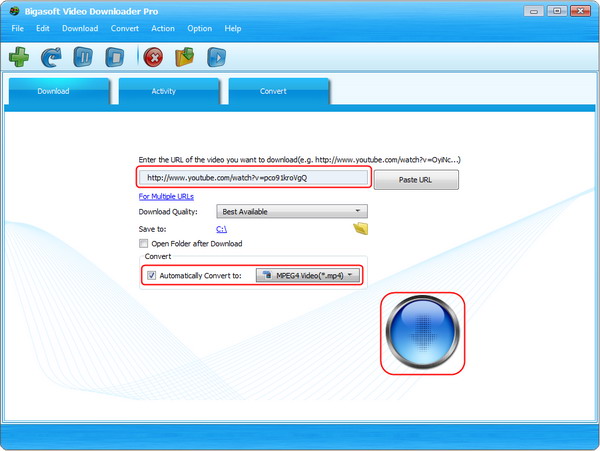
Downloading music from Napster in its original format is highly recommended. However, if you prefer to save the songs in other formats, please tick the "Automatically convert to" drop-down menu and select your desired audio format.
Click the "Download" button to start and finish downloading Napster music. After it is completed, right-click the item in Activity panel and choose "Locate Downloaded File" to get the downloaded Napster audio tracks for listening offline.
Except Napster and other music streaming sites, you can additionally use Bigasoft Video Downloader Pro to download movies from Dailymotion, Vidzi, Einthusan, Telemundo, Vidspot, Xmovies8, download online video courses from Lynda, Cousera, Digital Tutors, Skillshare, Video2brain, Pluralsight and more. Download and enjoy this all-in-one Video Downloader Pro.
More Articles on Bigasoft.com ...
To find out more Bigasoft Solutions to enjoy your new digital life, you can go here.
Posted by Harvey Taylor. By the way, you may join me on Google+.






