How can I download Vidme video or audio to MP4, MP3 on computer?
Get Bigasoft Video Downloader Pro to download video, audio from Vidme, YouTube, Vimeo, Dailymotion, Livestream and other more than 1000 sites.
Aug. 6th, 2017 by Harvey Taylor
Tags: Vidme Download, Vidme Video Downloader, Download from Vidme, Vidme Download MP3, Vidme to MP3 Converter
Have you ever thought about downloading Vidme video from vid.me site to MP4, AVI or MP3? Trying to find an all-in-one Vidme Downloader so as to play Vidme video without having to connect Internet? Is there any way to remove ads from Vidme videos? If you have any of the above problems, you come to the right place. This guide just aims to show you Bigasoft Vidme Downloader - Bigasoft Video Downloader Pro and detailed guide on how to download Vidme video or audio in batch on Windows and Mac.
Firstly, free download this professional Vidme Downloader - Bigasoft Video Downloader Pro, install and launch it. There are Windows and Mac versions and both of them are compatible with the latest OS.
Main features:
- One-click to download video or audio from vid.me and save Vidme media to MP4, AVI, MOV, MKV, VOB, MP3, AAC, M4A and more.
- Batch download HD and UHD online videos 10 times faster than normal speed.
- Extract audio from online video or local video to MP3, AAC, AC3, WAV, WMA, M4A, etc.
- Cut or trim online videos or local ones to remove ads or other unwanted parts easily.
- Support for RTMP, HDS and HLS protocols and VOD files downloads.
- Easy to manage downloading items: pause, restart downloading at any point, remove or stop any downloading, etc.
- Easy to download any online video or audio from Vidme as well as other more than 1000 sites, including YouTube, Vimeo, Dailymotion, Livestream, Facebook, etc.
Go to vid.me page and copy the URL you wish to playback offline. Then turn to Bigasoft Video Downloader Pro, the URL will be automatically pasted to the URL box.
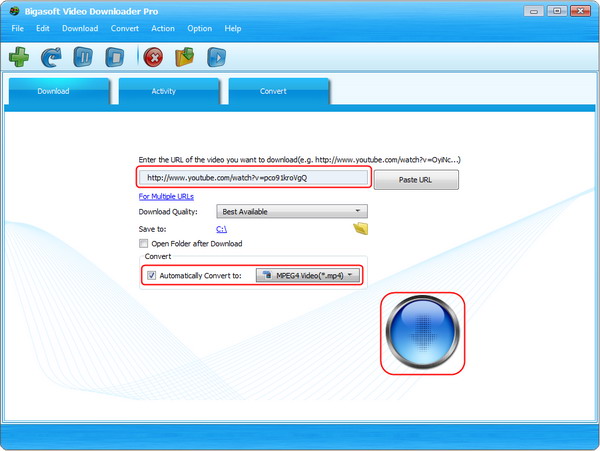
Generally, this Bigasoft Vidme Downloader will save Vidme video or audio in its original format to keep the best quality. If you prefer to download Vidme videos and save them to other formats, such as VOB for DVD disc, just be sure that the "Automatically Convert to" option is checked, and then click the drop-down button on the right side to select your desired format.
More than 300 video, audio formats and presets for popular portable devices are supported, including iPad, iPhone, Android or Windows OS smart phones and tablets.
Click the "Download" button to start and finish downloading and converting Vidme videos. On Activity panel, you can check the downloading process. When it is finished, please right-click it and choose Locate the downloaded files to open the destination folder.
Except Vidme, you can additionally use Bigasoft Video Downloader Pro to download movies from Dailymotion, Vidzi, Einthusan, Telemundo, Vidspot, Xmovies8, download online video courses from Lynda, Cousera, Digital Tutors, Skillshare, Video2brain, Pluralsight, download high quality music from YouTube, VEVO, Spotify, Deezer, RaiTV, Yahoo Music, MusicPlayOn, CMT and more. Download and enjoy this all-in-one Video Downloader Pro.
More Articles on Bigasoft.com ...
To find out more Bigasoft Solutions to enjoy your new digital life, you can go here.
Posted by Harvey Taylor. By the way, you may join me on Google+.






