How can I download MedQuest videos for playing offline?
MedQuest videos free download: Get Bigasoft Video Downloader Pro to download any video from medquestreviews.com and other video sites.
July 28th, 2017 by Harvey Taylor
Tags: MedQuest Videos Free Download, MedQuest Videos Download, Download MedQuest Videos, MedQuest Internal Medicine Download
If you have thought about downloading MedQuest videos and playing downloaded MedQuest videos without having to connect internet each time, you come to the right place. Bigasoft Video Downloader Pro could be the best solution and the ideal MedQuest Video Downloader helps to download any video from medquestreviews.com in batch to any format for your player.
Simply free download this ideal MedQuest Video Downloader - Bigasoft Video Downloader Pro, install and launch it. There are two different versions for Windows and Mac users separately. And both versions are fully compatible with the latest OS.
Key features:
- Download any video from medquestreviews.com, including STEP 1/LEVEL 1 videos, CAREER ADVANCEMENT videos, INTERNAL MEDICINE videos, MCAT videos, OMM videos, etc.
- Download and convert MedQuest videos to any format, including MP4, AVI, MOV, MKV, VOB, WMV, WTV and more.
- Easy to play MedQuest videos by iTunes, QuickTime Player, iMovie, VLC player, Realplayer or any player on your iOS, Android phones and tablets with or without internet connection.
- 10X faster download HD, UHD videos from a large number of video hosting sites such as YouTube, Facebook, Instagram, Vimeo, Livestream, Dailymotion, etc.
- Easy to capture live streaming events and save in MP4 format with build-in video recorder.
Go to medquestreviews.com and copy the URL of the video which you want to download, and then paste it to the URL box on the Download panel.
Note: Multiple URLs can be pasted at the same time by clicking "for Multiple URLs" under URL box, so you can batch download more than one MedQuest videos.
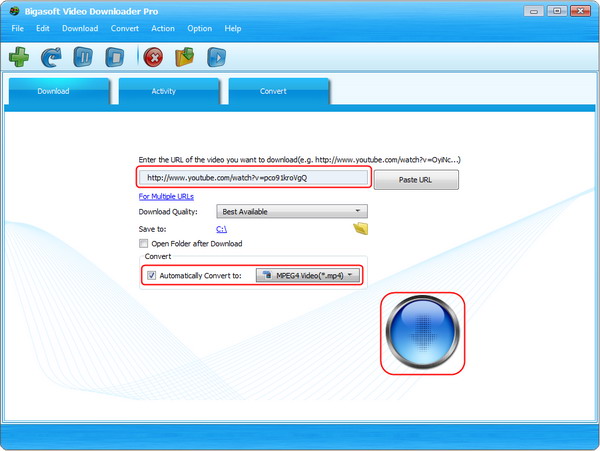
Click "Save Folder" button to choose the destination folder for the downloaded MedQuest videos.
With default settings, Bigasoft Video Downloader Pro saves MedQuest video in its original format. If you prefer to save the tutorial videos to other formats, please click the small triangle to the right of the "Automatically Convert to", a drop down menu will pop up and let you choose output format. More than 200 profiles are supported.
After all the settings are done, just click the "Download" button to start the downloading from MedQuest. From Activity panel, you can check the downloading process. After a few minutes, the video from medquestreviews.com will be downloaded and converted to destination path.
Except MedQuest, you can additionally use Bigasoft Video Downloader Pro to download movies from Dailymotion, Vidzi, Einthusan, Telemundo, Vidspot, Xmovies8, download online video courses from Lynda, Cousera, Digital Tutors, Skillshare, Video2brain, Pluralsight, download high quality music from YouTube, VEVO, Spotify, Deezer, RaiTV, Yahoo Music, MusicPlayOn, CMT and more. Download and enjoy this all-in-one Video Downloader Pro.
More Articles on Bigasoft.com ...
To find out more Bigasoft Solutions to enjoy your new digital life, you can go here.
Posted by Harvey Taylor. By the way, you may join me on Google+.






