How to convert SWF to HTML5?
January 2nd, 2014 by Emily Moore
Tags: SWF to HTML5
SWF HTML5 Converter-Convert Flash SWF to H.264, WebM/VP8
How to convert Flash SWF video to HTML5 compatible format, such as WebM? As more and more HTML5 websites appeared on Internet, people have been realized it's more convenient to view videos on browser without Adobe flash plug-in installed. So solution on how to convert SWF to HTML5 becomes a hot topic. Most web developers, in order to ensure a more user-friendly experience, they start to convert flash SWF which is widely used on former websites to HTML5 compatible format.
Acting as a High-performance SWF HTML5 Converter, Bigasoft Total Video Converter can convert SWF to HTML5 compatible video, which makes it available to view flash video in HTML5 compatible Browsers without Flash Player installed.
HTML5 Supported Video Formats
According to Wikipedia, HTML5 supports Theora, H.264, VP8(WebM) and VP9(WebM) format. WebM/VP8 is the most popular format which can be compatible with most browser, including Google Chrome, IE, Mozilla Firefox, Opera and Safari on Mac. So let's take converting from SWF to HTML5 supported WebM format for example.
How to Convert SWF to HTML5 WebM Video with Bigasoft HTML5 Converter?
Firstly, free download and launch Bigasoft Bigasoft Total Video Converter SWF to HTML5 Converter. If you are Mac user, try this HTML5 Converter for Mac.
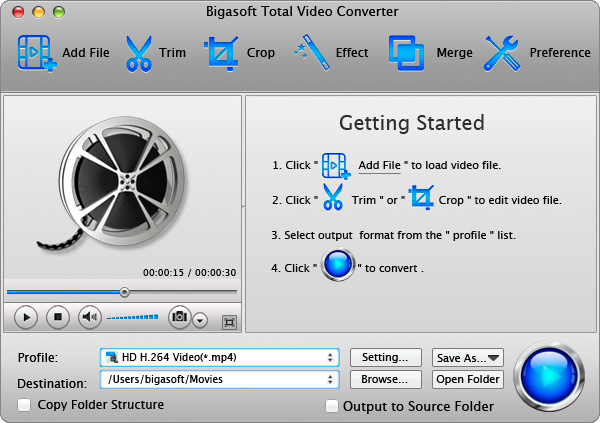
Step 1 Add SWF
Click Add File button or drag and drop the SWF file to import videos to Bigasoft Total Video Converter.
Step 2 Select Output Settings
Click drop-down profile list and select WebM Video(*.webm) profile and output path.
Step 3 Start Conversion
Just click Convert button to start the conversion. The software will start and finish conversion from SWF to WebM for HTML5 automatically.
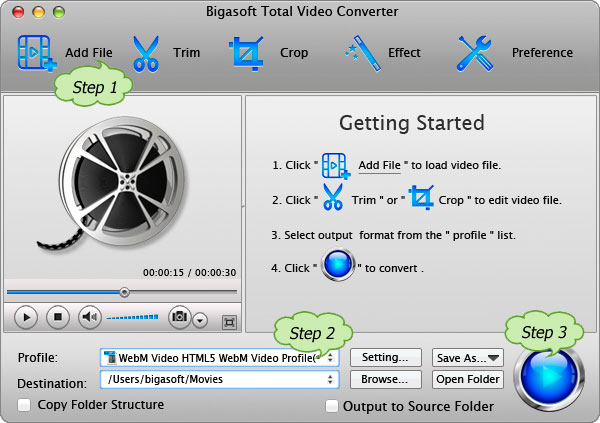
Conclusion
With this Bigasoft Total Video Converter, you can perfectly convert SWF flash and add converted HTML5 supported video to your website easily. Visitors will be able to enjoy it normally on PC, iPad, iPhone and other devices that support HTML5.
This powerful SWF to HTML5 Converter also offers you other useful features like: add watermark; split video into segments; crop screen to remove unwanted part; increase or decrease audio volume; add SRT subtitle, etc.
Besides converting SWF files with Video Converter, you can also record it and save to MP4 with Video Recorder which is built in Downloader Tool. The steps are same as recording streaming video.
Resources
FREE Download and Start Enjoying Now (20.15MB)
Learn more about Bigasoft Total Video Converter
...
Got a Mac? Free download your copy here (49.87MB)
Learn more about Bigasoft Total Video Converter
for Mac ...
More Articles on Bigasoft.com ...
To find out more Bigasoft Solutions to enjoy your new digital life, you can go here.
Posted by Emily Moore. By the way, you may join me on Google+.






