How to Watch YouTube on Kindle Fire HD?
January 23th, 2014 by Emily Moore
Tags: Watch YouTube on Kindle Fire HD
Ever encountered YouTube video won't play on Kindle Fire HD tablet? Have tried to find YouTube APP for Kindle Fire HD in order to watch YouTube on it? Have you changed several settings or install APPs but still could not play YouTube videos on Kindle Fire HD?
With a stunning HD display, faster processor, and longer battery life, Kindle Fire HD tablet is a good choice to enjoy HD videos anywhere and anytime. However, most Kindle Fire tablet users find it's not easy to watch YouTube on it and may have encountered a lot of issues just like the following:
- I tried to open YouTube video on browser of my Kindle Fire HD but the video couldn't play.
- Want to get Android YouTube APP installed on Kindle Fire HD. But I can't find any APP for YouTube on Amazon App Store.
- I can't update Adobe Flash player in order to watch YouTube on Kindle Fire HD. Where to get the Flash settings?
- Whenever I want to go back to the last YouTube video I watched I touch the "back button" But sometimes, I get taken to a random video in my or another website.
Does Kindle Fire HD support YouTube? There isn't much detailed information about how to watch YouTube on Kindle Fire HD from Amazon page. But actually we have solutions on the above issues.
If you want to watch YouTube videos online with browser on your Kindle Fire HD, firstly, you should download a stable Browser and Adobe Flash Android apk. Then turn on Flash. In the upper right corner of Web you will get the setting. But if you are using Android 4.0, it will not work out. Because Adobe no longer allows Flash plug-in to be installed on new Android 4.0 devices. You also can view videos on mobile YouTube site. But 1080P HD is not available.
For Android 4.0 users, the another way to watch YouTube on Kindle Fire HD is to install YouTube APP for Android OS. But unfortunately, you can't download it from Amazon App Store directly. In this case, you have to download the Android YouTube apk file to your PC first and copy it to your Kindle Fire HD. Then install another app named ES File Explorer and find the apk file to install. After that, you will be able to watch YouTube videos.
However, it is a little complicated to install other several APPs to make YouTube videos playable on Kindle Fire HD. Here I will introduce a YouTube to Kindle Fire HD video downloader software to help you watch YouTube on Kindle tablet anywhere and anytime even without internet connection.
According to Amazon Kindle Fire page, this tablet may only supports video formats like MPEG-4 MP4, 3GP, VP8(.webm). If we can download YouTube Videos to Kindle Fire HD supported format, watching YouTube on Kindle Fire HD will not be problem anymore. With Bigasoft Video Downloader Pro, we are able to download YouTube videos and keep 1080P quality to view on Kindle Fire.
Step 1: Free download and install Bigasoft Video Downloader Pro Windows version. If you are Mac user, try this Bigasoft YouTube Downloader for Mac which is compatible with OS X 10.6-10.9.
Step 2: Copy the URL to the Download panel and select MPEG-4 (*.mp4) or WebM profile for output. These two formats are fully supported by Kindle Fire HD.
Step 3: Just start the downloading with a single click on Download button.
Tip: The default setting for "Download Quality" is "Best Available". So the downloaded video will be the best 1080P and if 4k is available, the software will keep 4K.
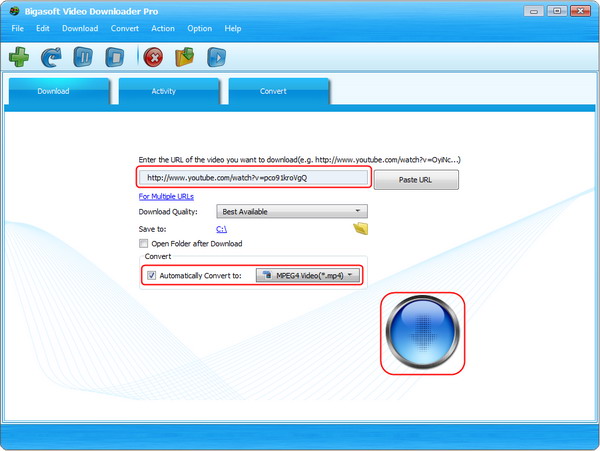
Besides downloading YouTube to Kindle Fire HD supported format to successfully play on Kindle Fire tablet. This powerful Bigasoft Video Downloader Pro also can help you download other videos from more than 1000 websites to play on Kindle Fire HD, including Facebook, Vimeo, Dailymotion, eHow, MTV, BBC, Metacafe, Blip.tv, BBC, Veoh, Video.aol, Godtube, Televesdre.eu etc. By the way, if any local videos can't be played on your Kindle Fire, you also can convert them to MP4 by this software. Get more features of Bigasoft Video Downloader Pro.
How to download YouTube VEVO videos?
Mac Freemake Video Downloader Alternative
More Articles on Bigasoft.com ...
To find out more Bigasoft Solutions to enjoy your new digital life, you can go here.
Posted by Emily Moore. By the way, you may join me on Google+.






