How to Download and Convert YouTube FLV to MP4 on Mac or PC?
How to Directly Download YouTube in FLV, WebM and H.264 to MP4 or Convert the already Downloaded YouTube video to MP4?
August 23th, 2012 by Harvey Taylor
Tags: YouTube to MP4 MAC, download youtube to mp4, convert youtube to mp4 mac, youtube flv to mp4, download youtube as mp4, download youtube to mp4 mac, save youtube as mp4, convert youtube to mp4
Overview
We have to admit that YouTube has become the world's most popular video-sharing website where you can freely discover, watch, upload and share videos.
However, we often meet the following headache situations when enjoying YouTube videos:
- Can not download videos from YouTube website
- Though have successfully downloaded YouTube videos, the downloaded videos is in FLV format or WebM format which can not played on most media players.
This article just aims to solve the above problems! The following will introduce a step by step guide on how to download YouTube video which is in FLV, WebM, and H.264 directly to MP4 format or convert the already downloaded FLV YouTube or WebM YouTube to MP4.
It helps:
- Download YouTube to MP4 for easy Play YouTube on iPad/iPhone/iPod/Apple TV/Android/Samsung/HTC/BlackBerry
- Convert YouTube to MP4 for easy import YouTube to iTunes, QuickTime and more
- Download YouTube as MP4 to import YouTube to FCP, FCE or iMovie for video editing
- Besides download YouTube video to MP4, it also helps to download and convert YouTube to other video formats including AVI, WMV, MPG, MKV, ASF, MOV, DV, RM, VOB, MPEG, MTS, MT2S, RM, 3GP, FLV, F4V, WebM, 3GPP and more
Simple Steps on How to Download and Convert YouTube to MP4
Free download Bigasoft MP4 Converter (Windows Version, Mac Version), install and run it.
Bigasoft MP4 Converter, a powerful YouTube to MP4 Downloader and Converter, can easily download and convert YouTube video to MP4 including YouTube FLV to MP4, YouTube WebM to MP4, YouTube H.264 to MP4 and more. Besides downloading and converting YouTube video to MP4, it also can convert YouTube video to other video formats like AVI, WMV, MOV, MPG and more. Moreover, it even can download and convert YouTube video or audio to MP3, WAV, WMA, AAC, M4A and more.
Step 1 Add YouTube URL to Bigasoft MP4 Converter
Click the small triangle to the right of "Add File" button, a drop down menu will pop up; and then click "Add YouTube Video..." from the drop down menu, a download dialog box will turn up, and then paste the YouTube URL to the dialog box, finally click "OK" button.
Tips: If you already have downloaded the video from YouTube, but it is in FLV or WebM, and you need to convert it to MP4: Just drag and drop the downloaded YouTube video to Bigasoft MP4 Converter to convert YouTube to MP4
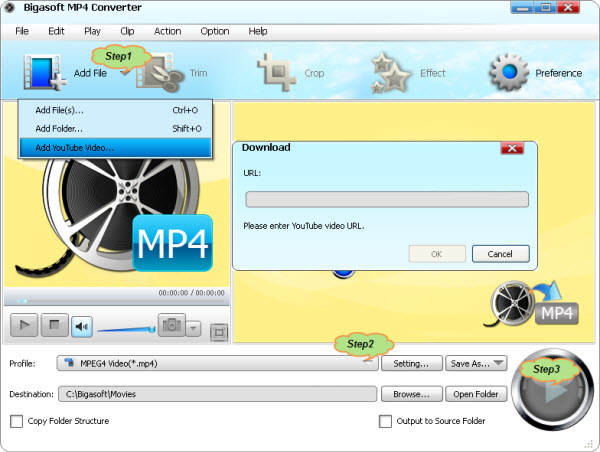
Step 2 Set MP4 as output format
Usually, the default output format is just the MP4 format. If not, click the drop-down button on the right side of the "Profile" to select MPEG-4 Movie (*.mp4) as output format.
Step 3 Download and convert YouTube to MP4
Click "Convert" button, this powerful MP4 Converter will fast download YouTube video to MP4 with high video quality.
Resources
FREE Download and Start Enjoying Now (13.85MB)
Learn more about Bigasoft MP4 Converter ...
Got a Mac? Free download your copy here (36.88MB)
Learn more about Bigasoft MP4 Converter for Mac ...
More Articles on Bigasoft.com ...
To find out more Bigasoft Solutions to enjoy your new digital life, you can go here.
Posted by Harvey Taylor. By the way, you may join me on Google+.






