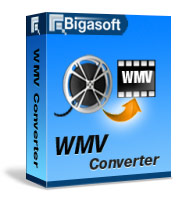How to Convert and Import MP4 to Windows Movie Maker
Easily Convert MP4 to Windows Movie Maker Supported Format to Successfully Import MP4 to WMM for editing.
January 12th 2012 by Bigasoft Support
Tags: mp4 to windows movie maker, convert mp4 to windows movie maker, import mp4 to windows movie maker, mp4 to wmm, mp4 to windows movie maker converter, open mp4 in windows movie maker, edit mp4 in windows movie maker
Overview:
When try to import MP4 to Windows Movie Maker, only to find Windows Movie Maker cannot even recognize MP4 video let alone to import and edit MP4 in WMM. Until now, Windows Movie Maker only imports WMV, ASF, MPG (MPEG-1), AVI (DV-AVI), WMA, WAV, and MP3. Importing of other container formats such as MP4, 3GP, FLV, MOV, MIDI, AIFF, AAC and SWF are not supported even if the necessary DirectShow decoders are installed.
In order to successfully import, open, and edit MP4 in Windows Movie Maker, we had better convert MP4 to Windows Movie Maker supported video formats like WMV. The following will introduces a powerful MP4 to WMM Converter and a step by step guide on how to convert and import MP4 to Windows Movie Maker.
This guide is applied for:
- Convert and import all kinds of MP4 to Windows Movie Maker whatever the MP4 file is recorded from Camcorder, Camera or Mobile phone like iPhone, or downloaded from websites or gotten through other channels
- Convert MP4 to Windows Movie Maker supported video format like WMV, ASF, MPG (MPEG-1) or AVI (DV-AVI)
- Convert MP4 to Windows Movie Maker supported audio format including WMA, WAV, or MP3
- Convert and import other video formats including 3GP, FLV, WTV, MOV, SWF, VOB, AVCHD, MTS, M2TS, H.264, MKV, WebM, MXF, MPEG-2, F4V, RMVB, and etc to Windows Movie Maker
- Convert and import all popular audio types like AIFF, AAC, FLAC, OGG, M4A, ALAC, APE and more to WMM
Make Preparation: Run the powerful MP4 to WMM Converter
Free download the professional MP4 to Windows Movie Maker Converter - Bigasoft WMV Converter (Windows Version, Mac Version), install and run it, the following interface will pop up.
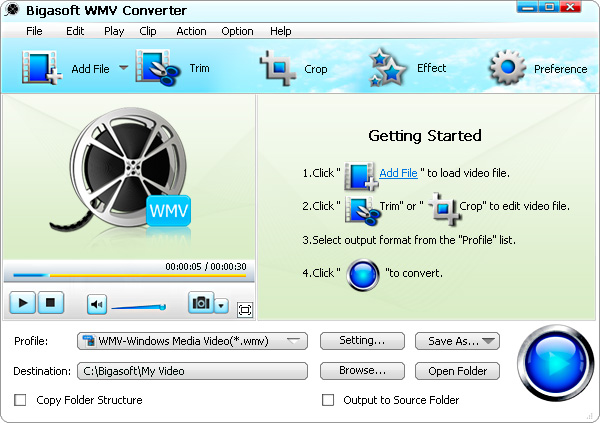
As the professional MP4 to Windows Movie Maker Converter, Bigasoft WMV Converter can easily convert MP4 files to WMV, AVI, ASF, MPG, MP3, WMA or WAV for fast import MP4 to Windows Movie Maker. This powerful MP4 to WMM Converter also helps to convert and import other video or audio formats including WTV, MKV, VOB, H.264, FLV, MOD, TOD, MXF, MTS, AVCHD, FLAC, OGG, APE and more to Windows Movie Maker.
Step 1 Add MP4 video file
Click "Add File" button to import MP4 file to this powerful MP4 to WMM Converter. Or just simply drag and drop the MP4 file to the main interface of this software.

Step 2 Set Windows Movie Maker supported format
Click the drop down button to the right of "Profile" to select Windows Movie Maker compatible video format like WMV - Windows Media Video(*.wmv) from "General Video" Category. (Tips: Usually the default format is in WMV format; if so, just ignore this step)
If you want to only import the audio from MP4 to WMM, then select Windows Movie Maker supported audio format like WMA - Windows Media Audio(*.wma) from "General Audio" Category.
Step 3 Convert MP4 to WMM format
Click "Convert" button to finish the MP4 to Windows Movie Maker format conversion.
Step 4 Import MP4 to Windows Movie Maker
Open Windows Movie Maker, on the File menu, you can choose Import into Collections or Import Media Items to import the converted MP4 file to Windows Movie Maker.
Edit MP4 in Windows Movie Maker
With the powerful MP4 to WMM Converter and the above step by step guide, importing and open MP4 in Windows Movie Maker is that easy. Wait no more, just free download this powerful software to successfully import, open and edit MP4 in Windows Movie Maker
Resources
FREE Download and Start Enjoying Now (10.66MB)
Learn more about Bigasoft WMV Converter ...
Got a Mac? Free download your copy here (27.75MB)
Learn more about Bigasoft WMV Converter for Mac ...
More Articles on Bigasoft.com ...
To find out more Bigasoft Solutions to enjoy your new digital life, you can go here.