MP4 to Windows Media Player Converter - Solve Windows Media Player Won't Play MP4 Issue
Open MP4 in Windows Media Player to play MP4 on Windows Media Player 12/11/10/9/8/7/6 on Windows 8/7/ XP/Vista
August 9th, 2013 Updated by Bigasoft Support
Tags: play mp4 in WMP, convert mp4 to windows media player, mp4 to windows media player converter, open mp4 in windows media player, windows media player mp4, how to play mp4 in windows media player
Overview
Windows Media Player won't play MP4. Why cannot open MP4 in Windows Media Player? How to play MP4 files on Windows Media Player successfully? This article will answer these two questions.
Why Windows Media Player cannot play MP4?
It can be easily found that MP4 is not supported by Windows Media Player in Microsoft official website. MP4 fails to be played in Windows Media Player. Of course, playing MP4 with Windows Media Player is still possible. According to Microsoft, to open and play MP4 files in Windows Media Player, you just need install DirectShow-compatible MPEG-4 decoder packs. However, installing plug-in or codec is annoying sometimes. To get rid of the trouble of mp4 codec, we can convert MP4 to Windows Media Player supported WMV, AVI with MP4 to Windows Media Player to open MP4 to Windows Media Player.
How to Freely Play MP4 Files in Windows Media Player?
Playing MP4 in Windows Media Player is not difficult. We need MP4 to Windows Media Player Converter.
Bigasoft MP4 to Windows Media Player Converter - Total Video Converter is an ideal tool to convert MP4 to play MP4 files in Windows Media Player. It can easily convert MP4 to WMV, convert MP4 to AVI. What is more, it can also convert between other video and video formats including FLV, F4V, MKV, 3GP, WTV, RM, DV, VOB, MTS, AVCHD, MXF, WebM, MP3, WAV and more. The professional WMP Windows Media Player Converter can join video and audio chapters together, cut off the clips, remove black bars, increase audio sounds and more.
Step-by-step Guide to Open MP4 on Windows Media Player
The following will provide you with a detailed 3 steps tutorial converting MP4 to Windows Media Player supported WMV, AVI with the help of MP4 Windows Media Player Converter.
The tutorial can help:
- Play MP4 in Windows Media Player 12/11/10/9/8 and more on Windows 8, Windows 7, Windows XP, and Windows Vista.
- Solve the issue that there is no audio or no video when playing MP4 in Windows Media Player.
- Provide answer to "Cannot Play MP4 Files in Windows Media Player" and "How to Play MP4 files and videos on Windows Media Player".
- Add MP4 files to Windows Media Player library.
- Convert videos to Windows Media Player. (Video and audio formats like 3GP, Xvid, DivX, MKV, MOV, FLV, F4V, SWF, MOD, TOD, AVCHD, MTS, M2T, M2TS, WTV, DVR-MS, MXF, MVI, VOB, WebM, VP8, ASF, RMVB, Apple ProRes MOV, MP3, WMA, AAC, WAV, OGG, FLAC, APE, M4A, RA, AC3, MP2, AIFF,CAF, Apple Lossless ALAC, M4B, VOC, VOX, SHN, APE, PCM, MPC, QCP, AWB, M4R, AMR and more ).
Preparation
Get Bigasoft MP4 to Windows Media Player Converter - Total Video Converter Bigasoft Total Video Converter (for Windows, for Mac) Run it on your computer.
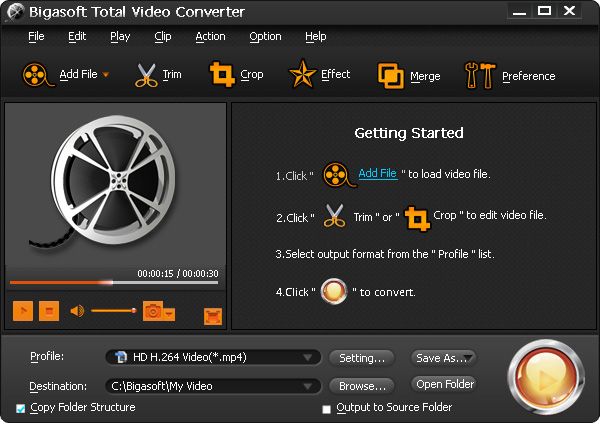
Step 1 Add MP4 Files to MP4 to WMP Converter
Click "Add File" button to import MP4 files.

Step 2 Choose WMV or AVI as the File Format
To play MP4 files in Windows Media Player, click the drop-down list on the right side of the "Profile". Choose Windows Media Player supported WMV or AVI as the output file format from the "General Video" category.
To open HD MP4 in WMP, choose HD WMV or HD AVI from the "HD Video" category.
Step 3 Convert MP4 to Windows Media Player
Hit the "Convert" button to finish the MP4 Windows Media conversion.
When the conversion is done, click the "Open Folder" button to get the files.
Conclusion
Playing MP4 in Windows Media Player is that easy. Free download MP4 to Windows Media Player Converter to convert MP4 to WMP supported file format to start enjoying now.
Resources
FREE Download and Start Enjoying Now (20.15MB)
Learn more about Bigasoft Total Video Converter
...
Got a Mac? Free download your copy here (49.87MB)
Learn more about Bigasoft Total Video Converter
for Mac ...
More Articles on Bigasoft.com ...
To find out more Bigasoft Solutions to enjoy your new digital life, you can go here.






