How to Convert M4P (iTunes Downloaded Music) to MP3 with Bigasoft Audio Converter?
M4P to MP3 Converter, convert M4P to MP3, iTunes music, M4P to MP3 decoder, decode M4P to MP3, M4P file
January 15th, 2015 by Emily Moore
Tags: m4p to mp3 converter, convert m4p to mp3, itunes music, m4p to mp3 decoder, decode m4p to mp3, m4p file
Overview:
M4P is an extension of iTunes music encoded in DRM (Digital Right Management), which allows Apple to track how many computers the music file you downloaded has been decoded, which is why you must register your music every time when you format your hard drive or change computers. You cannot listen to the music purchased from iTunes store on other computers or all kinds of portable media devices like MP3 player, MP4 player, mobile phones, PDAs, PSP, etc. Therefore, if you want to listen to your downloaded iTunes music whenever and wherever with any portable music device you want, the first thing you need is decode the M4P file to a popular format, for example, the MP3.
Now, I will introduce you a handy and safe M4P to MP3 converter - Bigasoft Audio converter for Mac. With this converter we can remove DRM protection from iTunes purchased music files with a few clicks. This M4P to MP3 Converter can also convert M4A to MP3, AAC to MP3, etc. The converted DRM free music files can be played back on any media player, such as PSP, Cell Phone, Pocket PC, PDA, Creative Zen and so on. This M4P to MP3 converter specially designed for Mac OS X users and fully compatible with the latest OS X Yosemite.
Make Preparation: Free download M4P to MP3 Converter - Bigasoft Audio Converter
Free download the professional M4P to MP3 Converter - Bigasoft Total Video Converter for Mac, install and run it, the following interface will pop up.

After launch the M4P to MP3 Converter, let me show you how to convert M4P to MP3 step by step.
Step 1 Add M4P file
Click the "Profile" drop-down button to select MP3 format from the General Audio.
Step 2 M4P to MP3 Converter
Click the "Profile" drop-down button to select MP3 format from the General Audio.
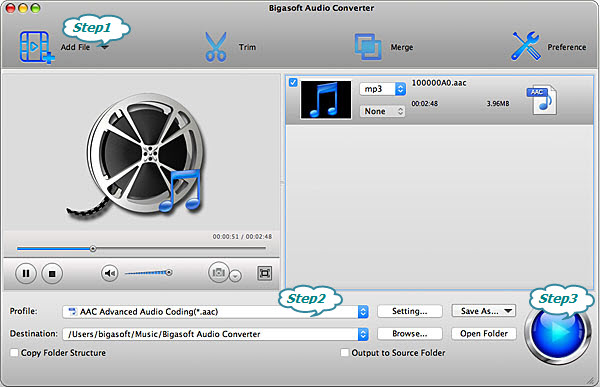
Step 3 Finish the audio converting
Click "Convert" button to start and finish converting M4P to MP3. Then click the Open Folder tag to get the converted MP3 file.
Though Bigasoft Audio Converter is a powerful tool, some of the M4P files may not be converted well. For such M4P files, please record it to standard MP4 file and then convert the MP4 to MP3. Follow this guide to record M4P file to MP4 without lossing quality: How to record protected video to normal format. Hopefully you have got your converted M4P file after read this article, now just enjoy your music with any of your portable audio devices.
More Articles on Bigasoft.com ...
To find out more Bigasoft Solutions to enjoy your new digital life, you can go here.
Posted by Emily Moore. By the way, you may join me on Google+.






