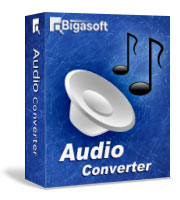XWM converter- Convert the XWM to WAV and MP3 music files, DIY your personalized music for Skyrim Nexus
Extract and convert XWM to MP3, WAV, MP3, AAC, WMA, FLAC, etc convert MP3 and WAV to XWM
October 30th, 2014 by Emily Moore
Tags: xwm converter, xwm to mp3, xwm player, convert xwm to mp3, xwm to wav, xwm to mp3 converter, play xwm, converts xwm to wav
Why we need the converter
Have you ever been fascinated to the soundtrack of skyrim, and want to extract it separately, convert XWM to MP3 format and enjoy it whenever you want? Have you ever imagined DIY the unique background music for your video game? Here I recommend you an XWM converter which can help us realize this.
What is the XWM file
The XWM file is located in the archive Data \ Skyrim - Sounds.bsa. Then you can extract the soundtrack file from Skyrim - Sounds.bsa with any working BSA Extractor, and will find they are all associated to the .xwm file extension. The XWM file is an Elder Scrolls V: Skyrim Audio Data under the Sounds.bsa, which consists of various pieces of ambiance, sound effects, and music from the game.
How to convert XWM to MP3, WAV, etc
I recommend you the most powerful and handy xwm converter-Bigasoft Audio Converter, an xwm conversion tool for taking your fantastic music anywhere and hearing superb songs whenever you want. This app can convert your favorite soundtrack from xwm to MP3, WMA, M4A, AAC, AC3, WAV, OGG, etc audio formats. Moreover, it can also fast extract soundtracks from all popular movies or music videos, such as AVI, MPEG, MP4, MPG, 3GP, DivX, Xvid, ASF, VOB, MKV, WMV, H.264, etc.
Now let's have a try. First free download the ideal XWM Converter - Bigasoft Audio Converter ( for Windows or Mac ), install and launch it, the following main screenshot will shows up.

Step 1 Add (*.XWM) into the Converter
Locate in the archive Data\Skyrim-Sounds.bsa, extract the soundtrack file from Skyrim - Sounds.bsa with any working BSA Extractor, drag and drop the XWM file to the converter.
Step 2 Select the profile you prefer as output format
Click the "profile" drop down menu to select the output format you prefer from "General Audio" category, such as MP3, WAV, M4A, FLAC, WMA, AAC, AC3, RA, OGG, AU, APE, DTS, AIFF, etc.
Step 3 Finally, finish the xwm conversion
Click the "Convert" button to finish converting XWM to MP3, or WAV, M4A, FLAC, WMA, AAC, AC3, RA, OGG, AU, APE, DTS, AIFF, etc.

How to DIY your own XWM file- a reverse process?
As we have known how to convert the XWM file to other formats, then it's simple for us to convert other formats to XWM.
Briefly, add an mp3 file to the XWM Converter, select the output format XWM, and click the convert button. Open the folder button and find the desired XWM file. At last, browse the hierarchy of files contained in Skyrim-Sounds.bsa to replace a sound file, simply place the new XWM file in the data folder, the same hierarchical location as the sound you want to replace, with the same file name.
More Articles on Bigasoft.com ...
To find out more Bigasoft Solutions to enjoy your new digital life, you can go here.
Posted by Emily Moore. By the way, you may join me on Google+.