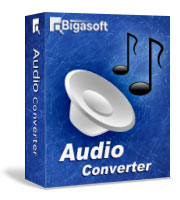OMA MP3 Converter - Convert OMA to MP3 using Bigasoft Audio Converter
March 19th, 2014 by Harvey Taylor
Tags: oma mp3 converter
Overview
Looking for a helpful Audio Converter that is able to convert OMA to MP3 or any other audio formats in order to enjoy your favorite OMA audio files with your media player on Windows or Mac OS X computer? In this article, we will show you how to convert ATRAC OMA to MP3 using Bigasoft OMA Converter.
OMA and OMG audio are files in Sony ATRAC3 or Atrac3plus format by OpenMG Audio. Sony Walkman users use SonicStage to rip MP3, WAV CD files to OMA and manage the OMA/OMG files. However, such format audio is only readable with Sony technology. If you want to enjoy the music on other players on computer or media devices, the only choice is to convert OMA to MP3 format which is popular and widely supported by most players.
Acting as an ideal OMA Converter, Bigasoft Audio Converter can fast and batch convert OMA to MP3 or other audio formats, such as M4A, WMA, WAV, AIFF, AC3, etc. Here is a step-by-step guide to convert OMA to MP3 on Windows, Mac users can also take the same steps using Bigasoft Audio Converter for Mac.
Make Preparation: Free download Bigasoft OMA Converter
Download and install the OMA Converter - Bigasoft Audio Converter.Step 1 Add .oma audio files
Click "Add File" button on the top left to import OMA audio files which you want to convert to MP3 or just drag and drop the file from Windows Explorer to the main interface of Bigasoft Audio Converter.
Step 2 Select MP3 - MPEG Layer - 3 Audio(*.mp3) profile
Click "Profile" drop down menu to select MP3 profile. This OMA Converter support more than 10 audio formats. You can select desired output format, such as WMA, M4A, WAV, AIFF and more.
Step 3 Start OMA MP3 Conversion
Click "Convert" button to start the conversion from OMA to MP3. Just a few minutes later, you can enjoy your OMA audio on player on your computer or portable media devices.

Conclusion
With this easy-to-use OMA MP3 Converter, you can easily change unsupported OMA as well as any other audio file which can't be played well to a more popular audio format to solve compatibility issues. Besides, this Bigasoft Audio Converter can also help you extract audio from video files or YouTube videos. Know more about Bigasoft Audio Converter.
More Articles on Bigasoft.com ...
To find out more Bigasoft Solutions to enjoy your new digital life, you can go here.
Posted by Harvey Taylor. By the way, you may join me on Google+.