Orbit Downloader Alternative for Mac OS X or Windows 8
Free download the Orbit Downloader for Mac or Windows Alternative to Download Video or Audio Files from All Kinds of Websites.
April 3rd 2013 by Emily Moore
Tags: Orbit Downloader for MAC, orbit downloader alternative, download orbit downloader for mac, orbit downloader for mac os x, software like orbit downloader, orbit downloader mac
No Orbit Downloader Mac version? Looking forward to getting some software like Orbit Downloader Alternative for Mac or Windows? If so, you come to the right place! The following article will introduce a powerful Orbit Downloader for Mac OS X or Windows 8 alternative as well as describe a step by step guide on how to download video or audio files from all kinds of websites with this Alternative Orbit Downloader.
Bigasoft Video Downloader Pro, the powerful equivalent to Orbit Downloader, supports almost all the functions and features that Orbit Downloader provides. Besides, this ideal Orbit Downloader alternative has both Mac and Windows version. Moreover, this Orbit Downloader for Mac or Windows features more advanced functions:
- Bigasoft Video Downloader Pro for Mac can act as a professional Orbit Downloader for Mac OS X Mountain Lion, Lion, Snow Leopard, Leopard, Tiger and etc.
- Bigasoft Video Downloader Pro for Windows, the Windows alternative for Orbit Downloader, is compatible with all versions of Windows like Windows 8, 7, XP, Vista, 2000, 2003 and etc.
- Enable to download video or audio files from almost all kinds of websites including Dailymotion , YouTube, Google Videos, Facebook, Metacafe, eHow, Vimeo, MTV, BBC, CBS, Videojug, Rapidshare, Pandora, Myspace, Imeem and etc.
- This powerful Orbit Downloader for Mac or Windows alternative even features one-step to download and convert media files to popular video and audio formats like AVI, MP4, WMV, 3GP, MKV, FLV, WebM, ASF, DV, MOV, VOB, MPG, RMVB, RM, MP3, WAV, AIFF, WMA, FLAC, OGG, AC3, MP2, M4A, AU and etc.
- Download videos in HD (high-definition 720p, 1080p, and 2k), ultra high definition (4K), 3D video and stand definition.
- Download and convert online video or audio files for easy playback on popular devices like iPod, iPad, iPhone, Samsung Galaxy, Nexus, Surface, HTC, Zune, Xbox 360, etc.
- Support all streaming media protocol include RTMP/ MMS/ RTSP
- Support all popular browsers include Google Chrome, Firefox, Internet Explorer, Opera, and Safari, Maxthon and etc
Free download the ideal Alternative Orbit Downloader Mac or Windows version - Bigasoft Video Downloader Pro below:
The following will take downloading video from YouTube with Orbit Downloader for Mac OS X (Bigasoft Video Downloader for Mac) as an example, it also applies to download video, audio files from other websites and also applies to Orbit Downloader Alternative Windows version.
Free download Orbit Downloader for Mac alternative - Bigasoft Video Downloader Pro (Mac Version, Windows Version), install and fire up, the Download panel will pop up.
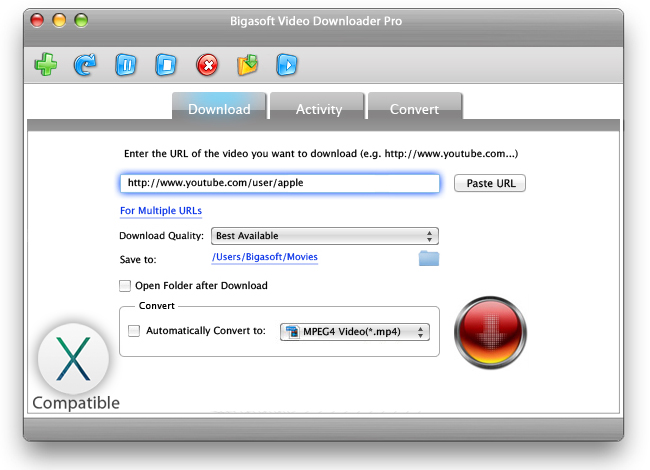
Copy the URL of the YouTube video from browser which you like to download. The URL will be automatically pasted to the URL field of Bigasoft Video Downloader for Mac.

- Set download quality: Click the "Download Quality" drop down list to set the output video or audio quality for downloaded media files. By default, this option is set to "Best Available". In the "Best Available" option, Bigasoft Video Downloader Pro will download YouTube video of the highest definition. For example, if a specific YouTube video offers 1080p, 720p, 480p video playback, by choosing "Best available", the HD 1080 video will be downloaded and saved to your computer.
- Set destination folder: Click the Save Folder on the right side of "Save to": to browse and set which folder you want the downloaded video to be saved to.
- Set output format: Make sure that the "Automatically Convert to" option is checked, and then click the drop-down menu to the right side of the "Automatically Convert to" to set desired output video or audio format.
Click the "Download" button to start the video downloading and conversion, it will be finished with fast speed and great quality with this Orbit Downloader for Mac alternative.
FREE Download and Start Enjoying Now (102.42MB)
Learn more about Bigasoft Video Downloader Pro for Mac ...
Got a Windows? Free download your copy here (52.68MB)
Learn more about Bigasoft Video Downloader Pro ...
More Articles on Bigasoft.com ...
To find out more Bigasoft Solutions to enjoy your new digital life, you can go here.
Posted by Emily Moore. By the way, you may join me on Google+.






