HDTV Converter-How to convert HDTV to AVI, MPEG?
April 24th, 2014 by Harvey Taylor
Tags: hdtv to avi
Overview
Have HDTV videos which can't be played by your player or media device? Have the need to convert HDTV to a more popular video type, such as AVI, MPEG? Sometimes, we may get HDTV format video from online video sharing sites or HDTV PVR. However, few players and portable devices are capable of playing such format file. In such case, converting HDTV to AVI, MPEG or any other video file formats would be a good solution. To convert HDTV videos to HD or SD video, you need to get a HDTV Converter first. Bigasoft Total Video Converter is a professional HDTV Converter which is capable of converting HDTV (.ts) file to other video types, such as AVI, MPEG, etc.
What is HDTV?
HDTV (High-definition television) is a form of DTV (Digital television) that provides the highest resolution and picture quality. HDTV display is made up of 1080 lines and streamed in MPEG-2 transport stream (.ts) or program stream (.ps).
How to convert HDTV to other video formats with Bigasoft Total Video Converter?
The following will take converting HDTV to AVI as an example. It also applies to convert HDTV to other formats, such as MOV, MPEG, VOB, etc. Firstly, download Bigasoft Total Video Converter for Windows to install. If you are Mac user, you need to get this HDTV Converter for Mac. This powerful HDTV to AVI Converter can work as either a HDTV Converter or HDTV Player which makes it possible to play HDTV videos on your computer without conversion.
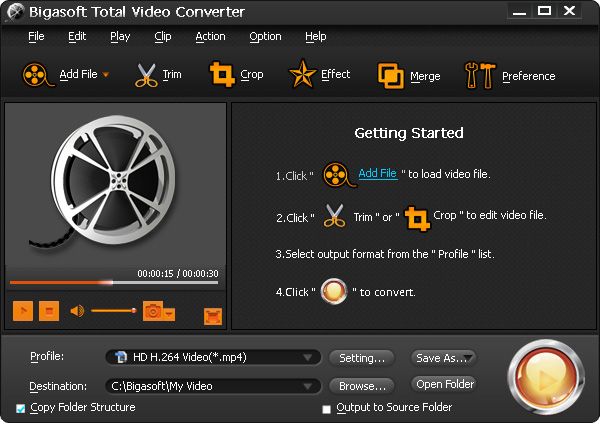
Step 1 Import HDTV video to HDTV to AVI Converter
Open Bigasoft Total Video Converter and import the HDTV (.ts, .ps) file by either clicking "Add Files" or simply drag & drop.
Step 2 Select HD AVI or SD AVI profile
Simply click profile and select AVI from the drop-down format list as the output format. With this Converter, both HD and SD AVI format are supported. Generally, we select HD AVI profile to keep high quality. If you also want to compress the HDTV to smaller size, please try SD AVI profile.
Step 3 Start converting from HDTV to AVI
After all settings done, click big blue "Convert" button to start converting HDTV to AVI. When the conversion finishes, click "Open Folder" to get the converted AVI video.

Acting as a powerful HDTV Converter and player, Bigasoft Total Video Converter even features advanced edition functions like trim, effect, add or remove subtitles. It is just easy to convert HDTV to AVI, MPEG with the above powerful HDTV Converter and step by step guide. Get more features about Bigasoft Total Video Converter.
How to Play HD 720p or 1080p MKV on iPad?
How to Convert AVCHD MTS to AVI/AVI HD/DivX/XviD?
Fast Convert 1080p/1080i/720p in AVCHD, MPEG-2, MKV, H.264.
Resources
FREE Download and Start Enjoying Now (20.15MB)
Learn more about Bigasoft Total Video Converter
...
Got a Mac? Free download your copy here (49.87MB)
Learn more about Bigasoft Total Video Converter
for Mac ...
More Articles on Bigasoft.com ...
To find out more Bigasoft Solutions to enjoy your new digital life, you can go here.
Posted by Harvey Taylor. By the way, you may join me on Google+.






