How to Convert M2TS to MKV with Bigasoft Total Video Converter for Mac?
March 23st, 2015 by Emily Moore
Tags: Convert M2TS to MKV
Overview
The .m2ts is a file name extension of M2TS(MPEG-2 transport stream) container, which is widely used for high definition video on Blu-ray Disc and AVCHD. However, here are some reasons that you need to convert the M2TS format to another compatible format, for example, the mkv. If you pursuits minimum output MKV file size, you can get even smaller size by reducing these redundant Blu-ray elements. Also you do not need to keep all language and subtitle tracks in your output MKV video if you feel they are useless.
AVCHD M2TS and MKV video both employs H.264 video codec, if convert M2TS to MKV format, you will have lossless output quality. After all, the MKV container is more compatible than M2TS withe some devices, like a HTPC, Popcorn Hour or a Western Digital player.So it's better to you to know how to convert M2TS to MKV.
Bigasoft Total Video Converter - Best Software to convert m2ts to mkv
Today I introduce a M2TS to MKV converter: Bigasoft Total Video Converter. Bigasoft Total Video Converter is an easy-to-use video conversion tool provides a speedy way to convert RM file to almost all formats including MPEG, AVI, iPod, PS3, MKV, MP4 and more on Windows using M2TS Converter
Free download this M2TS to MKV converter - Bigasoft Total Video Converter, install and launch it, the following main screenshot will pop up. Then I will show you how to step by step convert the M2TS to MKV with this handy program.
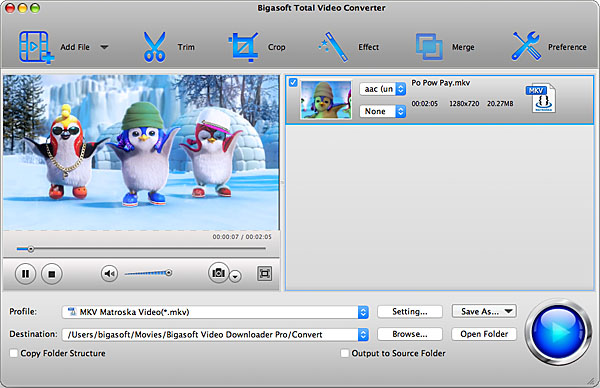
Step-by-Step Guide to convert M2TS to MKV
Launch the Bigasoft Total Video Converter, click "Add File" button to browse the M2TS video files saved in the hard drive and to load it. Alternatively, you may simply drag and drop the M2TS video to the interface of this converter.
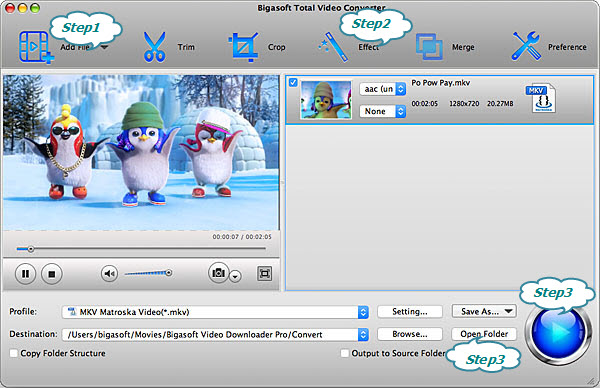
Click the "Profile" drop-down button to select the Matroska Video(*.mkv) as output format from the "General Video"
Click "Convert" button to start converting M2TS to MKV format and it will be finished with fast conversion speed and great output video and audio quality. Once the conversion is finished, you can right-click the video to get the output mkv file.
More Articles on Bigasoft.com ...
To find out more Bigasoft Solutions to enjoy your new digital life, you can go here.
Posted by Emily Moore. By the way, you may join me on Google+.






