How to convert dng to prores with the powerful Bigasoft ProRes Converter for mac
30th December, 2014 by Emily Moore
Tags: DNG to ProRes Converter, DNG Converter, Convert DNG to ProRes
Overview:
This article is about a dng to prores converter, which help you to convert DNG to Apple ProRes 4444 or Prores HQ 422 before any editing and grading will be done on them.
DNG (Digital Negative Specification) is Adobe's digital camera raw image in order to standardize the format and introduced a set of proprietary raw image formats. Adobe's DNG takes RAW files from your own camera manufacturer and creates its own standardized RAW file. DNG is currently available for over 350 different cameras but many camera manufacturers include data in their RAW files that can only be read by their own software. So if you want to enjoy your DNG files on your portable video devices, you need to convert them to another common format. TheApple ProResis the first choice for you. ProRes, a lossy video compression format developed by Apple, is used in post production that supports up to 5K. It is the successor of the Apple Intermediate Codec and was introduced in 2007.
Make Preparation: Free download dng to prores converter - Bigasoft ProRes Converter for Mac
Free download the professional MKV Audio Extractor for Mac or Windows version-Bigasoft Total Video Converter(for Windows, for Mac), install and run it, the following interface will pop up.
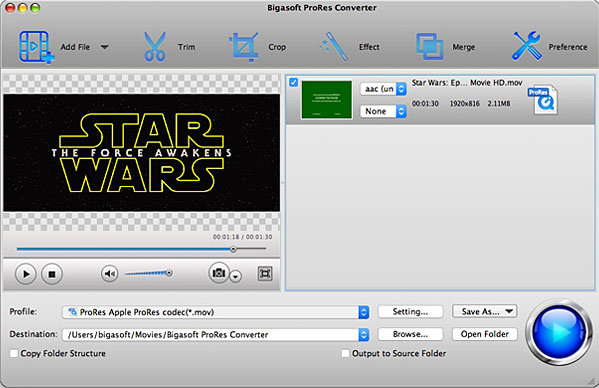
How to convert dng files to Apple ProRes?
Step 1Import video files
Open the dng to prores converter. Load your source video files by clicking "Add" button, then the files will be listed in the main interface, and you can play the videos with the built-in player.

Step 2 Export to ProRes
Next, you should select a ProRes output format so the imported dng files will be converted to what you need. This dng to prores converter comes with presets for main video editors for Mac, such as FCP, Premiere Pro, iMovie, Avid, FCE, etc. For converting dng files to ProRes 4444 on Mac, you can click "Profile", select "HD Video" then " ProRes Apple ProRes 4444 (*.mov)".
Step 3Start conversion
Hit the Converter icon in the software lower right corner, it will start to convert your dng files to ProRes with fast speed. You can see the whole process when it is working.
When the conversion finishes, you can easily find the Apple ProRes files and then import them into FCP for editing. It's very easy, download the app now and try to dng to ProResfor yourselves.
More Articles on Bigasoft.com ...
To find out more Bigasoft Solutions to enjoy your new digital life, you can go here.
Posted by Emily Moore. By the way, you may join me on Google+.






