How to Add SRT Subtitles to MOV with Bigasoft Total Video Converter
10th December, 2014 by Emily Moore
Tags: Add SRT to MOV, Add SRT Subtitle to MOV, srt subtitle files, srt files
Overview:
Subtitle file with SRT extension is perhaps the most basic of all subtitle formats, which can be extracted from the whole video source file during its playback by the SubRip software. We can also free download kinds of SRT subtitles files from the Internet. When we put a mov video file and a srt file with exact the same name in a folder, and play the video, the srt subtitle will automatically show up. But sometimes this method doesn't work, so we need an application that could combine SRT into a MOV (or AVI, etc.) output file
Right now I already have separate .mov video files and .srt subtitle files, I will show you how to embed srt subtitles into.mov file with a hassle-free subtitle converter- Bigasoft Total Video Converter for Mac.
Key feathers:
1. NOT ONLY add SRT subtitles to MOV, BUT ALSO ass to MOV, ssa to MOV, idx to MOV, .sub to MOV, etc;
2. Embed subtitles to MOV without changing the video format and quality;
3. Attach subtitles to MOV as well as convert MOV to other video format like AVI, MKV, .etc;
4. Add SRT subtitles to MOV on Mac OS X 10.4(Tiger), 10.5(Leopard), 10.6(Snow Leopard), 10.7(OS X Lion), 10.8(OS X Mountain Lion), 10.9(OS X Mavericks) and 10.10(Yosemite).
5. Embed SRT subtitles to MOV on Windows 8, Windows 7, Windows XP, Windows Vista, and Windows 2000.
6. Add SRT subtitles to other video format like embed subtitles to MKV, VOB, MPG, WMV, AVI, .etc;
How to Add SRT Subtitles to MOV step by step?
Free download the powerful MOV Subtitles Adder -Bigasoft Total Video Converter (for Windows, for Mac), install and run it, the following interface will pop up.
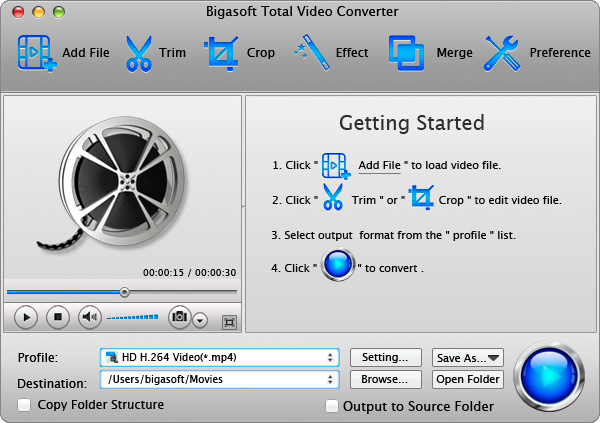
Step 1Add MOV movies to Bigafoft Total Video Converter
Click "Add File" button to import the MOV video files which you want to add subtitles to, or just drag and drop it to the interface of the converter.

Step 2Attach SRT subtitles to MOV
Click the MOV movies added, the "Effect" function icon will light up ->
Click the "Effect" button to open the Video Edit window ->
Click the "Subtitle" tab to switch to "Subtitle" pane in which you can add and edit subtitles ->
Click the "+" button to add the srt file from your local folder. It will be displayed in the subtitle list.

Tips:
1. adjust the subtitle font, color, size by click the corresponding drop down button;
2. set subtitle transparency by dragging the Transparency slider right and left or enter a value in the right textbox or click up and down arrows to adjust the subtitle transparency;
3. set subtitle position by dragging the Vertical Position slider right and left or enter a value in the right textbox or click up and down arrows to adjust the vertical position of the subtitle.
Finally "OK" button to confirm settings and return to the main interface
Step 3choose MOV as output format and combine the SRT to MOV
Click the "Profile" drop-down button to select MOV output format from the "General Video" category, finally click the "Convert" button to finish embedding SRT to MOV.
More Articles on Bigasoft.com ...
To find out more Bigasoft Solutions to enjoy your new digital life, you can go here.
Posted by Emily Moore. By the way, you may join me on Google+.






