How to convert to convert to iPhone 6/Plus video format from other incompatible formats
iPhone 6/Plus video converter - convert to iPhone 6/Plus supportable video formats
November 27th, 2014 by Harvey Taylor
Tags: iPhone 6/Plus Video Converter, iPhone 6/Plus Supported Video Format, iphone 6/plus supported format
iPhone 6/plus video review
Compared to the previous iPhones, the iPhone 6/Plus has bigger screen, which is great for browsing the websites and playing movies. Do you have some kinds of videos stored on your Windows or Mac PC, and wonder how to play them with your lovely iPhone 6/Plus? Have you encountered problems when you try to play videos or movies on iPhone 6 and iPhone 6 Plus? If you have, you definitely want to know how to enjoy HD movies on iphone6. In order to solve that problem, the first thing we have to know is what formats can iPhone 6/Plus can support.
iPhone 6/plus supported video format
Although there is no official iPhone 6 video support list, we can still draw some conclusion about the general video format that iPhone 6 (Plus) accepts, based on the previous iPhone supported file formats.
iPhone 6 video format supported: H.264 video up to 1080p, 60 frames per second, stereo audio in .m4v, .mp4, and .mov file formats; MPEG-4 video up to 2.5 Mbps, 640 by 480 pixels, 30 frames per second; Motion JPEG (M-JPEG) up to 35 Mbps, 1280 by 720 pixels, 30 frames per second.
As you can see, supported video format of iPhone 6 is very limited, the iPhone 6 smartphone can only play MP4, MOV and M4V format in certain resolution, if you have movies in the formats like MKV, AVI, WMV, FLV, VOB, etc. you will not be able to play movies on iPhone 6 directly.
How to convert video to iPhone 6 best format for watching?
In order to play any movies on iPhone 6 smoothly, we have to use iPhone 6 video converter to convert incompatible videos and movies formats to iPhone 6 compatible formats, such as MP4 format, and then transfer converted video files to iPhone 6 by iTunes for watching. Here I introduce you the best iPhone 6 video format converter, Bigasoft Video Converter. With this program we can convert HD videos like MKV, WMV, AVI, FLV, VOB, etc. to iPhone 6/Plus supported video formats.
Free download iPhone 6/Plus video format converter-Bigasoft Total Video Converter (for Windows, for Mac), install and run it, the following interface will pop up.
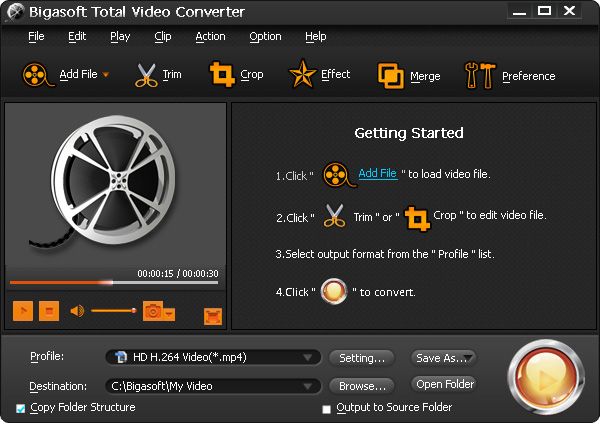
The tutorial
Step 1
First, lunch Bigasoft Total Video Converter, then click "Add files" icon to load iPhone 6/Plus unsupported videos. Or find and selected the video file you want to convert, then drag and drop them to the software interface.

Step 2
Click the "Profile" drop-down button to select iPhone 6/Plus supported video format like iPhone H.264 video(*.mp4) which is recommended though iMovie also support MOV, and M4V.
Step 3
Click "Convert" button to start converting unsupported videos to MP4 format and it will be finished with fast conversion speed and great output video and audio quality.
Conclude
Once the conversion is finished, you can click the "Open Folder" button to get the output files. Now you got the converted video format that compatible with iPhone 6/Plus, you can transfer it to your iPhone 6/Plus through iTunes and enjoy it whenever and wherever you want.
More Articles on Bigasoft.com ...
To find out more Bigasoft Solutions to enjoy your new digital life, you can go here.
Posted by Harvey Taylor. By the way, you may join me on Google+.






