How to play any video format on Microsoft Surface Pro 3/2/1?
Make TiVo, MKV, AVI, VOB, MTS, M2TS, MXF playable on Microsoft Surface Pro.
July 8th, 2015 by Harvey Taylor
Tags: Video to Surface Pro, Play TiVo/MKV/VOB/MXF/MTS/M2TS on Surface Pro 3/2/1
Best Video Formats for Surface Pro
12-inch display and great battery life make the Microsoft Surface Pro a perfect tablet to enjoy videos. While as other tablets, Surface Pro does not support all kinds of video formats. Besides WMV (Windows Media Video) and H.264/MP4 video format, Surface Video app doesn't support other video formats, like WTV recorded by Windows Media Center or TiVo. In order to enjoy the videos which are encoded in other video formats, like MKV, AVI, VOB, MTS, M2TS or MXF, we need to install different video players over and over or just install one video conversion program to convert videos into Surface Pro compatible MP4 or WMV format. Obviously, the latter is easier and the more convenience solution. What kind of video converter is helpful?
According to the official website, HD or 4K ultra video files are highly suggested in order to have an ultimate experience. So besides supporting multiple video formats, the ideal video converter for Surface Pro should support HD or 4K Conversion to keep the best quality. What's more, it is perfect if the converter can make the Mac videos playable and download YouTube videos to Surface Pro for playback offline in case that there is a network failure. In this guide, we will show you the ideal Surface Pro Video Converter - Bigasoft Total Video Converter and detailed guide on how to convert any video to a compatible format to playback on Microsoft Surface Pro 3/2/1.
Video Converter for Surface Pro - Bigasoft Total video Converter
Acting as a powerful Video Converter, Bigasoft Total Video Converter can play many roles like TiVo, MKV, AVI, MTS, MXF to Surface Pro conversion, DVD VOB and Blu-ray M2TS to Surface Pro ripping, YouTube to Surface Pro downloading. Optimized by NVIDIA CUDA computing technology, This WTV to MP4 conversion software accelerates conversion to revolutionary fast. There are two different versions for Windows and Mac users separately. Both versions are compatible with the latest OS. Just click the right button to download and follow the steps to convert TiVo, MKV, AVI, VOB, MTS, M2TS or MXF to Microsoft Surface Pro.
Launch the Video Converter for Surface Pro and input your video file which can't be played well on Surface Pro by clicking "Add File" button on the man interface. Or just drag and drop it to the Window to import directly.
Click "Profile" drop-down menu to choose "H.264/MPEG-4 AVC Video (*.mp4)" or "HD H.264 Video (*.mp4)" profile.
Tip: Click "Setting" button next to profile box to expand "Advanced Settings" Panel. There you can change Bitrate, Video Size, Sample Rate, Volume and other settings.
Click "Convert" button to start and finish conversion to Microsoft Surface Pro.
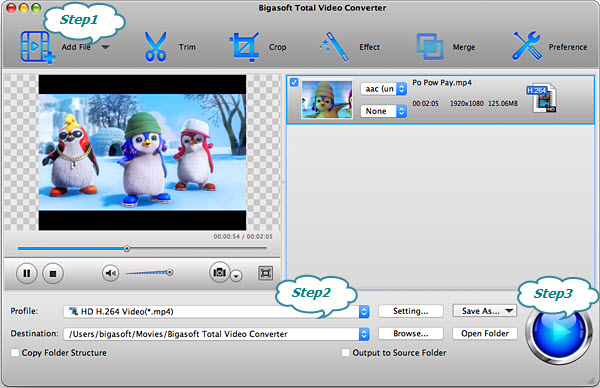
Conclusion
With extraordinary features, Bigasoft Total Video Converter is highly recommended by media devices' funs. It is easy to convert any video to lots of devices, including iPhone 5, iPad, Xbox, Zune, PSP, PS4, PS3, Android tablets, smart phones, etc. What's more, this converter for Surface Pro features advanced editing functions including merg, cut or split video and audio files, add or remove audio track or subtitle, downloading YouTube video/audio and more. Want to know more about Bigasoft Total Video Converter? Just download it and have a try.
More Articles on Bigasoft.com ...
To find out more Bigasoft Solutions to enjoy your new digital life, you can go here.
Posted by Harvey Taylor. By the way, you may join me on Google+.






