VP9 Encoder - Convert WebM VP9 to/from MKV, MOV, AVI, MP4, etc.
Play, merge, cut, edit and convert to/from WebM VP9 easily with Bigasoft Total Video Converter on Windows/Mac
November 13th, 2015 by Harvey Taylor
Tags: VP9 Converter, VP9 Encoder Software, VP9 Video Converter, VP9 Video Encod
VP9 Encoder/Decoder to Convert WebM VP9 Videos
As the development of VP8 by Google, VP9 advances in bit rate and compression efficiency. If you want to publish video on the Internet, you may need to make it available in a video format which is widely supported by servers and explorers. Since WebM VP9 can reduce video size by 20%-50% compared to most formats keeping the same quality and YouTube are using VP9 for 4K resolution content. It is a good choice and fully supported by Chromium, Chrome, Firefox, and Opera in the HTML5 video tag. So if you prefer to upload VOB, AVI, MOV or M2TS videos to YouTube or other HTML5 websites, try this ideal VP9 Encoder software - Bigasoft Total Video Converter and follow the below steps to finish the conversion from VP9 to any desired format. Five years ago, Bigasoft Corporation announces fully support for WebM/VP8 decode soon after Google debuted the new open WebM/VP8 video format. To know more about WebM VP8 Converter.
Powerful Bigasoft WebM VP9 Converter
Bigasoft Total Video Converter is a professional VP9 Converter which is integrated of VP9 Encoder and VP9 Decoder. Besides, with this powerful video converter, you can easily merge, cut, split, adjust audio tracks, audio volume, edit WebM VP9 and other formats videos.
Firstly, download and install Bigasoft Total Video Converter. Then launch it. Here we take converting to WebM VP9 for example. It is easy to create high quality WebM VP9 video as well as convert VP9 videos to H.264 MP4, H.265, AVI, MKV, MOV, VOB, etc.
Key Features
- VP9 Encoder - Convert videos to WebM VP9 from any video format, including MP4, MOV, AVI, WMV, MKV, 3GP, FLV, VOB, Xvid, DivX, AVCHD, MTS, M2TS, etc.
- VP9 Decoder - Play or convert WebM VP9 to any video format, including MP4, MOV, AVI, WMV, MKV, 3GP, FLV, VOB, Xvid, DivX, AVCHD, MTS, M2TS, etc.
- Extract audio from WebM VP9 to MP3, M4A, WMA, etc.
- Encode recorded video to VP9 format from iOS, Android portable devices, camera, CCTV, etc.
- Video Editor: Easy to merge, cut, split videos/audios, add or remove subtitles, add or remove audio tracks, adjust audio volume, adjust bitrate, codec, frame rate, resolution, aspect ratio etc.
- Fast download YouTube HD 720P, 1080P, 4K videos.
- Supported OS: Windows 10/8/7/XP/Vista, Mac OS X 10.6/10.7/10.8/10.9/10.10/10.11.
Click "Add File" button to import original video which you want to convert to WebM VP9 to Bigasoft Total Video Converter. Or you can just simply drag and drop video to the main window to import it.
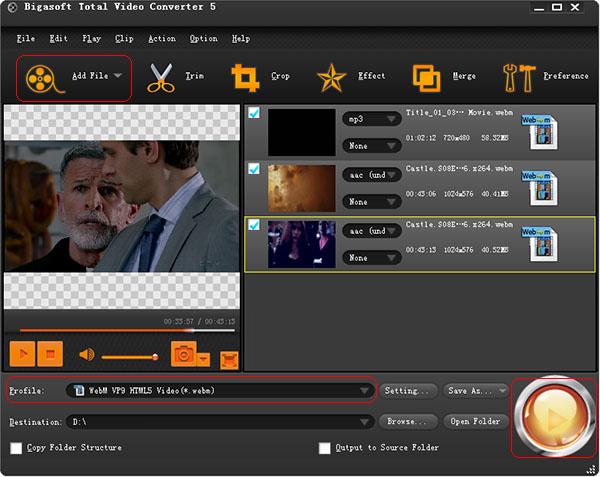
Click Profile drop down menu and choose "WebM VP9 HTML5 Video (*.webm)" from "Web Video" category. For advanced settings, please click "Settings" button to expand "Advanced Settings" window. You will be able to adjust video/audio codec, bitrate, frame rate, resolution, aspect ratio, etc.
After all the above settings, just back to the main interface and click "Convert" button to start converting to WebM VP9. Want to convert WebM VP9 to/from MKV, MOV, AVI, MP4, etc.? Just download the all-in-one VP9 Converter - Bigasoft Total Video Converter to have a try!
More Articles on Bigasoft.com ...
To find out more Bigasoft Solutions to enjoy your new digital life, you can go here.
Posted by Harvey Taylor. By the way, you may join me on Google+.






