How to play or convert TOD to MP4, AVI, VOB, WTV, MOV, MKV?
Get Bigasoft Total Video Converter to convert TOD and any other formats to popular MP4, AVI, VOB for playing with any player on computer, smart phones or tablets.
Jun. 21st, 2017 by Harvey Taylor
Tags: TOD Converter, Convert TOD to MP4, TOD Video Converter, TOD Player, How to Play TOD
Overview
Some models of Panasonic, Canon, JVC digital camcorders record video clips in TOD file format which can't be supported in most players on computer, smart phones (iPhone, Android phones) and tablets (iPad, Android and Windows OS tablet). Moreover, when you try to submit your recorded TOD videos to video-sharing sites, an error message will pop up and tell you such format can't be uploaded correctly. With the aim to solve such issues in playing, editing, uploading TOD files, here in this article, we will show you a professional TOD Converter - Bigasoft Total Video Converter and an easy way to fast convert TOD to MP4, TOD to AVI, TOD to DVD on Mac and Windows.
How to convert TOD to MP4, AVI, MOV, VOB with Bigasoft TOD Converter?
Bigasoft Total Video Converter allows you play, merge, cut or edit TOD videos and convert TOD videos to a more widely used format supported by media player, smart devices or video editing applications, such as TOD to MP4, TOD to VOB/DVD, TOD to AVI, etc.
Firstly, free download and install Bigasoft TOD Converter - Bigasoft Total Video Converter. Bigasoft converters are safe to install and there are no spyware or adware embedded, totally safe and clean.
Main Features:
- Batch convert TOD to MP4, AVI, VOB, WMV, WTV, MOV, MKV, ProRes, etc.
- Merge TOD videos into one output in any format.
- Cut TOD video to remove unwanted clips.
- Convert TOD to VOB for burning into DVD disc; convert TOD to H.264 MP4 for uploading to popular video-sharing sites; convert TOD to ProRes for editing easily.
- Add, replace or remove audio track into TOD Video and save it to any your desired format.
Launch this Bigasoft TOD Converter and click the Add file button to import the TOD files you want to convert. Or just drag and drop the TOD file to the main interface of Bigasoft Total Video Converter to import TOD directly.
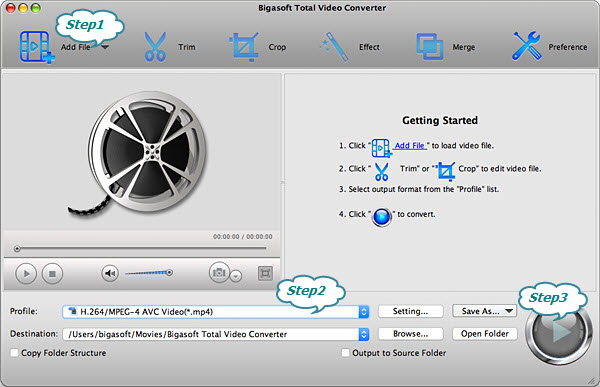
Click the Profile drop-down menu to select your desired output format. There are SD, HD, UHD formats and presets for popular devices available. HD MP4 and AVI are highly recommended because both the formats are more compatible to smart phones and tablets.
Click the Convert button to start the TOD to MP4, TOD to AVI, TOD to DVD conversion immediately. After the TOD conversion is done, the output folder which contains the converted TOD file will be opened automatically. Now you are able to edit or share TOD video easily with Bigasoft Total Video Converter.
More Articles on Bigasoft.com ...
To find out more Bigasoft Solutions to enjoy your new digital life, you can go here.
Posted by Harvey Taylor. By the way, you may join me on Google+.






